Progressive Web Apps (PWAs) are web applications that leverage modern web capabilities to provide an app-like experience, combining features of both web and mobile applications. This article explores the distinct characteristics of PWAs, including their offline functionality, push notifications, and installation on devices, which differentiate them from traditional web and mobile apps. It also examines the core technologies behind PWAs, such as Service Workers and Web App Manifests, and discusses popular development frameworks like Angular, React, and Vue.js that facilitate PWA creation. Additionally, the article highlights the advantages PWAs offer to users and developers, including improved performance, user engagement, and cost benefits for businesses, while addressing common challenges and future trends in PWA development.
--Progressive-Web-Apps-(PWAs)-are-web-applications-that-utilize--1.webp)
What are Progressive Web Apps (PWAs)?
Progressive Web Apps (PWAs) are web applications that utilize modern web capabilities to deliver an app-like experience to users. PWAs combine the best features of web and mobile applications, allowing them to work offline, send push notifications, and be installed on a user’s device, similar to native apps. According to Google, PWAs are designed to be fast, reliable, and engaging, enhancing user experience by providing seamless interactions regardless of network conditions.
How do PWAs differ from traditional web and mobile applications?
Progressive Web Apps (PWAs) differ from traditional web and mobile applications primarily in their ability to provide a native app-like experience while being accessible through a web browser. PWAs utilize modern web capabilities to deliver features such as offline access, push notifications, and home screen installation, which are typically associated with native mobile applications. Unlike traditional web applications that require constant internet connectivity and lack the ability to send notifications, PWAs can function offline and engage users through notifications, enhancing user interaction and retention. Additionally, PWAs are built using standard web technologies like HTML, CSS, and JavaScript, allowing them to be platform-agnostic and easily updated without requiring users to download updates, unlike traditional mobile apps that must go through app store processes.
What are the key characteristics that define PWAs?
Progressive Web Apps (PWAs) are defined by key characteristics such as responsiveness, connectivity independence, app-like experience, and the ability to be installed on a user’s device. PWAs are designed to work on any device with a browser, providing a seamless experience across different screen sizes. They can function offline or on low-quality networks due to service workers, which manage caching and background processes. Additionally, PWAs offer an app-like experience through features like push notifications and home screen installation, enhancing user engagement. These characteristics are supported by the fact that PWAs utilize modern web capabilities to deliver high performance and reliability, as evidenced by their growing adoption among major companies like Twitter and Starbucks, which have reported increased user retention and engagement through their PWA implementations.
Why are PWAs considered a hybrid solution?
Progressive Web Apps (PWAs) are considered a hybrid solution because they combine the best features of both web and native applications. PWAs utilize web technologies such as HTML, CSS, and JavaScript to deliver a user experience similar to that of native apps, including offline capabilities, push notifications, and access to device hardware. This hybrid nature allows PWAs to be accessed through a web browser while also being installable on a user’s device, providing the flexibility of web apps with the functionality of native apps.
What advantages do PWAs offer to users and developers?
Progressive Web Apps (PWAs) offer significant advantages to both users and developers. For users, PWAs provide a seamless experience across devices, enabling offline access and faster load times due to caching. This results in improved engagement, as studies show that users are 50% more likely to return to a site that loads quickly. For developers, PWAs simplify the development process by allowing a single codebase to serve multiple platforms, reducing maintenance costs and time. Additionally, PWAs can leverage modern web capabilities, such as push notifications and service workers, enhancing user interaction and retention. These features collectively contribute to higher conversion rates, with reports indicating that PWAs can increase conversions by up to 68%.
How do PWAs enhance user experience?
Progressive Web Apps (PWAs) enhance user experience by providing fast, reliable, and engaging interactions similar to native applications. PWAs utilize service workers to enable offline access and background synchronization, ensuring that users can interact with the app even without an internet connection. According to a study by Google, PWAs can load in under 3 seconds, significantly reducing bounce rates and improving user retention. Additionally, PWAs offer features like push notifications and home screen installation, which increase user engagement and provide a seamless experience across devices. These characteristics collectively contribute to a more satisfying and efficient user experience.
What cost benefits do PWAs provide for businesses?
Progressive Web Apps (PWAs) provide significant cost benefits for businesses by reducing development and maintenance expenses. PWAs eliminate the need for separate native applications for different platforms, allowing businesses to develop a single application that works across all devices and operating systems. This unified approach can lead to a reduction in development costs by up to 50%, as reported by various industry analyses. Additionally, PWAs require less ongoing maintenance compared to traditional apps, further decreasing long-term operational costs. The ability to update content instantly without requiring users to download updates also enhances user engagement, which can lead to increased revenue without additional marketing expenses.

What are the core technologies behind Progressive Web Apps?
The core technologies behind Progressive Web Apps (PWAs) are Service Workers, Web App Manifests, and HTTPS. Service Workers enable background processes that allow PWAs to function offline and manage caching, enhancing performance and reliability. The Web App Manifest provides metadata about the application, allowing it to be installed on a user’s device and launched like a native app. HTTPS ensures secure communication between the user and the server, which is essential for the functionality of Service Workers and overall user trust. These technologies collectively empower PWAs to deliver a seamless, app-like experience across various devices and platforms.
How do Service Workers contribute to PWA functionality?
Service Workers enhance Progressive Web App (PWA) functionality by enabling background processes that improve performance and user experience. They allow for features such as offline capabilities, push notifications, and background synchronization. Specifically, Service Workers intercept network requests, enabling caching strategies that ensure content is available even without an internet connection, which is crucial for maintaining usability in varying network conditions. This capability is supported by the fact that Service Workers operate independently of web pages, allowing them to manage caching and data retrieval efficiently, thus optimizing load times and responsiveness.
What role do Service Workers play in offline capabilities?
Service Workers enable offline capabilities by acting as a proxy between the web application and the network, allowing developers to intercept network requests and cache responses. This caching mechanism ensures that users can access previously fetched resources even when they are offline, enhancing the user experience. According to the Google Developers documentation, Service Workers can cache assets and data, enabling applications to function without an internet connection, which is a core feature of Progressive Web Apps (PWAs).
How do Service Workers manage caching and network requests?
Service Workers manage caching and network requests by intercepting network requests and controlling how responses are cached and served. They operate in the background, allowing developers to define caching strategies, such as cache-first or network-first, which dictate whether to serve cached content or fetch new data from the network. This capability enhances performance and enables offline functionality, as Service Workers can store assets and data in a cache, making them available even when the user is offline. The caching mechanism is defined through the Cache API, which allows for precise control over what is stored and retrieved, ensuring that users receive the most relevant and up-to-date content.
What is the significance of Web App Manifests in PWAs?
Web App Manifests are significant in Progressive Web Apps (PWAs) because they provide essential metadata that enables the app to be installed on a user’s device, enhancing the user experience. The manifest file defines how the app appears on the home screen, including its name, icons, theme colors, and display mode. This allows PWAs to function more like native applications, offering features such as offline access and push notifications. According to the W3C, the manifest is crucial for enabling a seamless installation process and ensuring that the app meets the criteria for being recognized as a PWA.
How does a Web App Manifest improve installation and user engagement?
A Web App Manifest improves installation and user engagement by providing essential metadata that enhances the user experience and facilitates easier access to the app. This manifest allows users to install the web app on their devices, creating a more native-like experience, which can lead to increased usage and retention. For instance, the manifest specifies the app’s name, icons, theme colors, and display options, making it visually appealing and recognizable on the home screen. According to research by Google, apps that utilize a manifest can see a 50% increase in user engagement due to the streamlined installation process and improved accessibility.
What key properties should be included in a Web App Manifest?
A Web App Manifest should include key properties such as “name,” “short_name,” “start_url,” “display,” “background_color,” “theme_color,” and “icons.” These properties define how the web application appears and behaves when installed on a user’s device. For instance, the “name” property specifies the full name of the app, while “short_name” provides a condensed version for display purposes. The “start_url” indicates the URL that the app should open when launched, and the “display” property determines the preferred display mode (e.g., fullscreen, standalone). The “background_color” and “theme_color” properties enhance the visual experience by setting the background and theme colors, respectively. Lastly, the “icons” property specifies the images used for the app icon in various sizes, ensuring proper representation across different devices. These properties are essential for creating a cohesive and user-friendly experience in Progressive Web Apps.

What are the popular development frameworks for PWAs?
The popular development frameworks for Progressive Web Apps (PWAs) include Angular, React, Vue.js, and Ionic. Angular, developed by Google, provides a robust structure for building dynamic web applications, while React, maintained by Facebook, offers a component-based architecture that enhances user interface development. Vue.js is known for its simplicity and flexibility, making it a favorite among developers for building interactive interfaces. Ionic specializes in hybrid mobile app development, allowing developers to create PWAs with a native-like experience. These frameworks are widely adopted due to their strong community support, extensive documentation, and ability to streamline the development process for PWAs.
How do frameworks like React, Angular, and Vue.js support PWA development?
React, Angular, and Vue.js support Progressive Web App (PWA) development by providing essential tools and features that enhance the user experience and performance. React enables the creation of reusable components and offers a virtual DOM for efficient rendering, which is crucial for fast loading times in PWAs. Angular includes built-in support for service workers and the Angular Service Worker package, facilitating offline capabilities and caching strategies. Vue.js, through its Vue CLI, allows developers to easily configure PWA settings and integrate service workers, enhancing offline functionality and performance. These frameworks collectively streamline the development process, ensuring that PWAs are responsive, reliable, and engaging for users.
What are the specific features of React that benefit PWA development?
React offers several specific features that benefit Progressive Web App (PWA) development, including component-based architecture, virtual DOM, and efficient state management. The component-based architecture allows developers to create reusable UI components, which enhances maintainability and scalability of PWAs. The virtual DOM optimizes rendering performance by minimizing direct manipulation of the actual DOM, leading to faster updates and a smoother user experience. Additionally, React’s efficient state management, often facilitated by libraries like Redux, enables seamless data flow and real-time updates, which are crucial for dynamic PWA functionalities. These features collectively contribute to building responsive, high-performance PWAs that provide a native-like experience on the web.
How does Angular facilitate the creation of PWAs?
Angular facilitates the creation of Progressive Web Apps (PWAs) by providing built-in support for essential PWA features such as service workers, manifest files, and responsive design. The Angular Service Worker package enables developers to easily implement caching strategies, allowing for offline functionality and improved performance. Additionally, Angular’s CLI (Command Line Interface) simplifies the process of generating a web app manifest, which is crucial for defining the app’s appearance and behavior when installed on a user’s device. These features collectively enhance user experience by ensuring fast loading times and reliable access, even in low connectivity scenarios.
What tools and libraries can enhance PWA development?
Tools and libraries that can enhance Progressive Web App (PWA) development include Workbox, Lighthouse, and Angular. Workbox simplifies service worker management, enabling developers to implement caching strategies and offline capabilities efficiently. Lighthouse is a performance auditing tool that helps optimize PWAs by providing insights on best practices, accessibility, and performance metrics. Angular, a robust framework, offers built-in support for PWA features, facilitating the creation of responsive and dynamic applications. These tools are widely recognized in the industry for their effectiveness in improving PWA development processes.
How can Workbox simplify service worker management?
Workbox simplifies service worker management by providing a set of libraries and tools that streamline the process of implementing service workers for Progressive Web Apps. It automates common tasks such as caching strategies, precaching assets, and handling updates, which reduces the complexity developers face when managing service workers manually. For instance, Workbox allows developers to easily configure caching rules through a simple API, enabling efficient resource management and improved performance without extensive coding. This efficiency is supported by the fact that Workbox is built on best practices established by the Google Chrome team, ensuring that developers can leverage proven strategies for service worker implementation.
What role do Progressive Enhancement and Responsive Design play in PWAs?
Progressive Enhancement and Responsive Design are fundamental principles in the development of Progressive Web Apps (PWAs). Progressive Enhancement ensures that PWAs provide a basic level of functionality to all users, regardless of their device or browser capabilities, while enhancing the experience for those with more advanced features. This approach allows PWAs to be accessible and functional across a wide range of devices, from low-end smartphones to high-end desktops.
Responsive Design complements this by ensuring that the PWA’s layout and content adapt seamlessly to different screen sizes and orientations. This adaptability is crucial for maintaining usability and aesthetic appeal on various devices, which is essential for user engagement and retention. According to research by Google, 53% of mobile users abandon sites that take longer than three seconds to load, highlighting the importance of both principles in optimizing user experience.
Together, Progressive Enhancement and Responsive Design enable PWAs to deliver a reliable, engaging, and efficient experience, regardless of the user’s device or network conditions.
What best practices should developers follow when creating PWAs?
Developers should follow several best practices when creating Progressive Web Apps (PWAs) to ensure optimal performance and user experience. First, implementing a responsive design is crucial, as it allows the app to function seamlessly across various devices and screen sizes. Additionally, utilizing service workers is essential for enabling offline capabilities and improving load times by caching resources.
Moreover, developers should ensure that the PWA is served over HTTPS to enhance security and build user trust. Incorporating a web app manifest is also important, as it provides metadata about the app, allowing users to install it on their devices easily. Furthermore, optimizing performance through techniques such as lazy loading and minimizing JavaScript execution time can significantly enhance user engagement.
These practices are supported by industry standards and guidelines from organizations like Google, which emphasize the importance of performance, security, and user experience in PWA development.
How can developers ensure optimal performance for PWAs?
Developers can ensure optimal performance for Progressive Web Apps (PWAs) by implementing techniques such as efficient caching strategies, minimizing resource sizes, and optimizing loading times. Efficient caching allows PWAs to store assets locally, reducing the need for repeated network requests, which can significantly enhance load speed and responsiveness. For instance, using service workers to cache static assets can lead to faster subsequent visits, as demonstrated by studies showing that well-cached PWAs can load up to 80% faster than those relying solely on server requests. Additionally, minimizing resource sizes through techniques like image compression and code splitting can further improve performance, as smaller files require less bandwidth and load time. Overall, these strategies collectively contribute to a smoother user experience and higher engagement rates for PWAs.
What strategies can be employed for effective testing and debugging of PWAs?
Effective testing and debugging of Progressive Web Apps (PWAs) can be achieved through strategies such as utilizing automated testing frameworks, employing service worker debugging tools, and conducting performance audits. Automated testing frameworks like Jest and Cypress allow developers to write and execute tests efficiently, ensuring that the app functions correctly across different scenarios. Service worker debugging tools, available in browsers like Chrome, enable developers to inspect and troubleshoot service worker behavior, which is crucial for offline functionality. Additionally, performance audits using tools like Lighthouse provide insights into the app’s performance, accessibility, and best practices, helping identify areas for improvement. These strategies collectively enhance the reliability and user experience of PWAs.
What are common challenges faced in PWA development?
Common challenges faced in PWA development include browser compatibility, service worker implementation, and performance optimization. Browser compatibility issues arise because not all browsers fully support the features of PWAs, leading to inconsistent user experiences. Service worker implementation can be complex, as developers must manage caching strategies and offline capabilities effectively. Performance optimization is crucial, as PWAs need to load quickly and run smoothly on various devices, which can be challenging due to varying network conditions and hardware capabilities. These challenges necessitate careful planning and testing to ensure a seamless user experience across different platforms.
How can developers address issues related to browser compatibility?
Developers can address issues related to browser compatibility by utilizing feature detection, polyfills, and responsive design techniques. Feature detection allows developers to check if a browser supports specific features before using them, ensuring that the application functions correctly across different environments. Polyfills provide fallback solutions for unsupported features, enabling older browsers to run modern JavaScript functionalities. Responsive design techniques ensure that web applications adapt to various screen sizes and resolutions, enhancing usability across devices. According to the 2023 State of Browser Compatibility report, 85% of developers reported using these methods to improve cross-browser functionality, demonstrating their effectiveness in real-world applications.
What are the security considerations for PWAs?
Security considerations for Progressive Web Apps (PWAs) include ensuring secure connections, managing service worker vulnerabilities, and implementing proper authentication and authorization mechanisms. PWAs must use HTTPS to protect data integrity and confidentiality, as insecure connections can expose users to man-in-the-middle attacks. Additionally, service workers, which enable offline capabilities, can be exploited if not properly secured, leading to potential data leakage or unauthorized access. Furthermore, robust authentication methods, such as OAuth or JWT, should be employed to safeguard user sessions and prevent unauthorized access to sensitive information. These considerations are critical for maintaining user trust and data security in PWAs.
What future trends can we expect in the realm of Progressive Web Apps?
Future trends in Progressive Web Apps (PWAs) include enhanced offline capabilities, improved performance through advanced caching strategies, and greater integration with device features such as push notifications and geolocation. As of 2023, the adoption of service workers is expected to expand, allowing PWAs to function seamlessly even in low connectivity scenarios, which is supported by the increasing number of developers utilizing frameworks like Workbox for efficient caching. Additionally, the rise of frameworks such as Angular and React is driving the development of more sophisticated PWAs, enabling richer user experiences and faster load times. The growing emphasis on mobile-first design will further push PWAs to become more responsive and accessible across various devices, aligning with the trend of increasing mobile internet usage, which reached over 54% of global web traffic in 2023.
How might advancements in technology influence PWA capabilities?
Advancements in technology significantly enhance Progressive Web App (PWA) capabilities by improving performance, user experience, and accessibility. For instance, the introduction of Service Workers allows PWAs to cache resources effectively, enabling offline functionality and faster load times. Additionally, the evolution of web APIs, such as Web Push Notifications and Web Bluetooth, expands the interactive features available to PWAs, making them more engaging and versatile. Furthermore, improvements in browser capabilities and hardware acceleration lead to smoother animations and better responsiveness, which are crucial for user retention. These technological advancements collectively empower developers to create more robust and feature-rich PWAs, aligning with user expectations for modern web applications.
What role will PWAs play in the evolving landscape of web applications?
Progressive Web Apps (PWAs) will play a crucial role in the evolving landscape of web applications by providing a seamless user experience that combines the best features of both web and mobile applications. PWAs enhance accessibility through offline capabilities, faster load times, and improved performance, which are essential for user retention and engagement. According to a study by Google, PWAs can increase conversion rates by up to 68% due to their ability to load quickly and function reliably, even in low-network conditions. This adaptability positions PWAs as a key solution for businesses aiming to reach a broader audience while maintaining high user satisfaction.
What practical tips can help developers succeed in PWA development?
To succeed in Progressive Web App (PWA) development, developers should focus on implementing responsive design, ensuring offline capabilities, and optimizing performance. Responsive design allows PWAs to function seamlessly across various devices and screen sizes, enhancing user experience. Offline capabilities can be achieved through service workers, which enable caching of assets and data, allowing users to access the app without an internet connection. Performance optimization, including minimizing load times and reducing resource sizes, is crucial as it directly impacts user retention and engagement. According to Google, PWAs can lead to a 50% increase in user engagement when performance is prioritized.
It is not possible to provide an answer to the question “
” as it does not contain a specific inquiry or context to address.
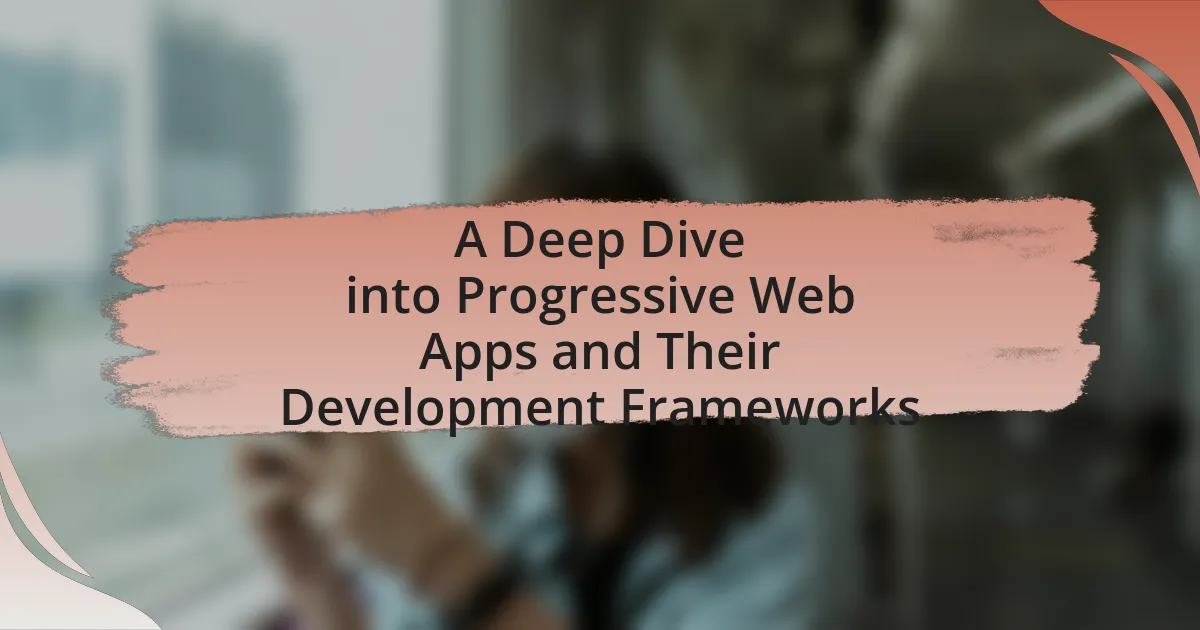
Leave a Reply