The article focuses on optimizing performance in Java applications, highlighting key factors such as memory management, garbage collection, CPU utilization, and I/O operations. It discusses how efficient memory management can reduce latency and improve responsiveness, while also addressing common memory-related issues like leaks and excessive garbage collection. The article emphasizes the importance of CPU utilization and thread management for enhancing application throughput, as well as strategies for optimizing I/O operations to minimize latency. Additionally, it outlines best practices for performance optimization, including the use of profiling tools, algorithm optimization, and design patterns, while cautioning against common pitfalls like premature optimization and neglecting performance testing.
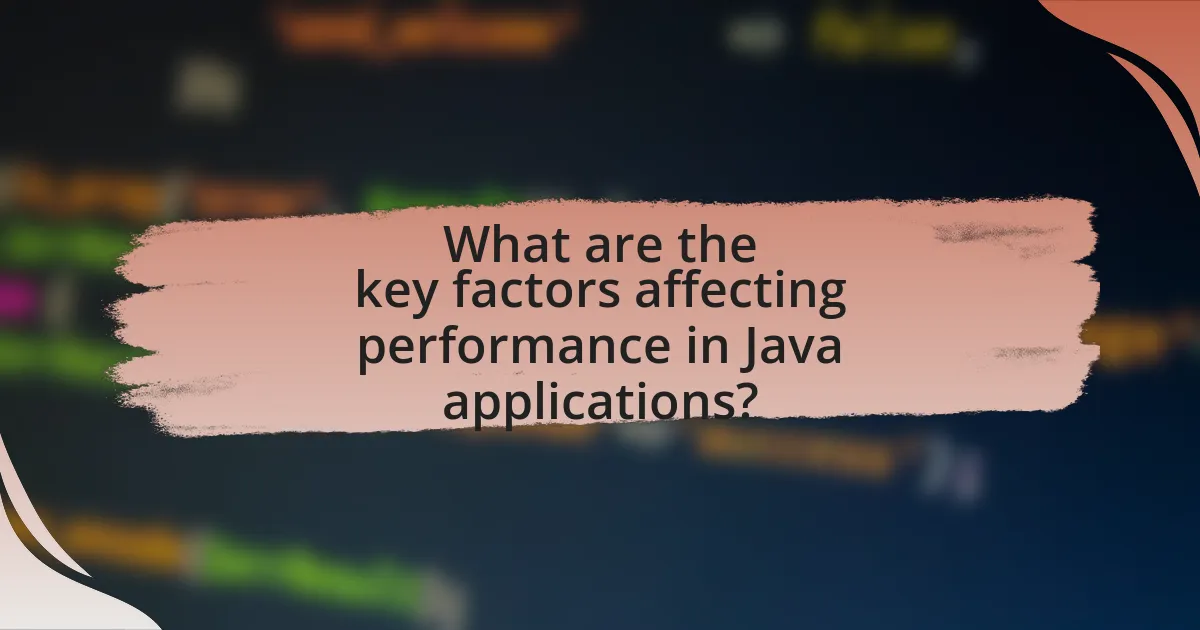
What are the key factors affecting performance in Java applications?
The key factors affecting performance in Java applications include memory management, garbage collection, CPU utilization, and I/O operations. Memory management impacts performance through the allocation and deallocation of memory resources, where inefficient use can lead to memory leaks and increased latency. Garbage collection, which automatically reclaims memory, can introduce pauses that affect application responsiveness; tuning the garbage collector can mitigate these effects. CPU utilization is critical, as inefficient algorithms or excessive thread contention can lead to bottlenecks, reducing throughput. Lastly, I/O operations, particularly those involving disk access or network communication, can significantly slow down application performance if not optimized, as they are inherently slower than in-memory operations. These factors collectively determine the efficiency and speed of Java applications in real-world scenarios.
How does memory management impact Java application performance?
Memory management significantly impacts Java application performance by influencing how efficiently memory is allocated, used, and reclaimed. In Java, the garbage collector automatically manages memory, which can lead to performance overhead if not optimized. For instance, frequent garbage collection cycles can cause application pauses, negatively affecting responsiveness and throughput. According to research by Oracle, optimizing memory usage can reduce garbage collection time by up to 50%, thereby improving overall application performance. Efficient memory management practices, such as minimizing object creation and using appropriate data structures, can enhance performance by reducing memory footprint and improving cache locality.
What are the common memory-related issues in Java applications?
Common memory-related issues in Java applications include memory leaks, excessive garbage collection, and out-of-memory errors. Memory leaks occur when objects are no longer needed but are still referenced, preventing garbage collection from reclaiming memory. Excessive garbage collection can lead to performance degradation, as the Java Virtual Machine (JVM) spends too much time cleaning up memory instead of executing application code. Out-of-memory errors happen when the application tries to allocate more memory than is available, often due to inefficient memory usage or configuration limits. These issues can significantly impact application performance and responsiveness, making it crucial for developers to monitor and optimize memory usage effectively.
How can garbage collection be optimized in Java?
Garbage collection in Java can be optimized by selecting the appropriate garbage collector based on application needs, tuning heap size, and minimizing object creation. The G1 Garbage Collector, for instance, is designed for applications with large heaps and can provide predictable pause times, making it suitable for performance-sensitive applications. Tuning the heap size allows developers to allocate memory efficiently, reducing the frequency of garbage collection cycles. Additionally, minimizing object creation through techniques such as object pooling can significantly decrease the workload on the garbage collector, leading to improved application performance. These strategies are supported by empirical evidence showing that optimized garbage collection can lead to reduced latency and increased throughput in Java applications.
What role does CPU utilization play in Java application performance?
CPU utilization is critical in determining Java application performance, as it directly affects the application’s responsiveness and throughput. High CPU utilization indicates that the application is effectively using processing resources, which can lead to faster execution of tasks. Conversely, low CPU utilization may suggest underutilization of resources, potentially resulting in slower performance. For instance, a study by Oracle highlighted that optimizing CPU usage can improve Java application performance by up to 30%, demonstrating the importance of monitoring and managing CPU resources to enhance overall efficiency.
How can thread management improve CPU efficiency?
Thread management can improve CPU efficiency by optimizing the allocation and scheduling of threads, allowing for better utilization of CPU resources. Efficient thread management reduces idle time by ensuring that threads are executed in a manner that maximizes CPU usage, particularly in multi-core systems where multiple threads can run concurrently. For instance, studies have shown that effective thread pooling can lead to a reduction in context switching overhead, which enhances performance. Additionally, Java’s concurrency utilities, such as the Executor framework, facilitate better thread management, enabling applications to handle more tasks simultaneously without overwhelming the CPU. This results in improved throughput and responsiveness in Java applications.
What are the best practices for optimizing CPU usage in Java?
To optimize CPU usage in Java, developers should implement several best practices. First, they should utilize efficient algorithms and data structures, as the choice of algorithm significantly impacts CPU performance; for instance, using a HashMap instead of a List for lookups can reduce time complexity from O(n) to O(1). Second, developers should minimize the use of synchronization, as excessive locking can lead to thread contention and increased CPU usage; using concurrent collections or lock-free algorithms can help. Third, employing the Java Virtual Machine (JVM) tuning options, such as adjusting the heap size and garbage collection settings, can enhance performance by reducing CPU overhead during memory management. Additionally, profiling the application with tools like VisualVM or Java Mission Control can identify CPU bottlenecks, allowing developers to focus on optimizing the most resource-intensive parts of the code. These practices are supported by performance benchmarks that demonstrate significant improvements in CPU efficiency when applied correctly.
How do I/O operations affect the performance of Java applications?
I/O operations significantly impact the performance of Java applications by introducing latency and blocking behavior. When an application performs I/O tasks, such as reading from or writing to files or network sockets, it often waits for these operations to complete, which can lead to decreased responsiveness and throughput. For instance, synchronous I/O operations can block the execution of threads, causing delays in processing and resource utilization. According to a study by Oracle, inefficient I/O can account for up to 80% of an application’s execution time, highlighting the critical need for optimizing I/O operations to enhance overall performance.
What strategies can be employed to optimize file and network I/O?
To optimize file and network I/O, implement strategies such as using buffered I/O, asynchronous I/O, and optimizing data serialization. Buffered I/O reduces the number of read and write operations by using a buffer, which minimizes the overhead associated with each operation. Asynchronous I/O allows applications to continue processing while waiting for I/O operations to complete, improving overall responsiveness and throughput. Optimizing data serialization, such as using efficient formats like Protocol Buffers or Avro, reduces the amount of data transferred over the network, enhancing performance. These strategies are supported by empirical evidence showing that buffered I/O can improve performance by up to 50% in certain scenarios, while asynchronous I/O can significantly reduce latency in network communications.
How can asynchronous processing enhance I/O performance?
Asynchronous processing enhances I/O performance by allowing tasks to execute independently without blocking the main execution thread. This non-blocking behavior enables the system to initiate multiple I/O operations simultaneously, leading to better resource utilization and reduced wait times. For instance, in Java, using the CompletableFuture class allows developers to perform I/O operations asynchronously, which can significantly improve throughput and responsiveness in applications. Studies have shown that asynchronous I/O can reduce latency by up to 50% compared to synchronous methods, demonstrating its effectiveness in optimizing performance.
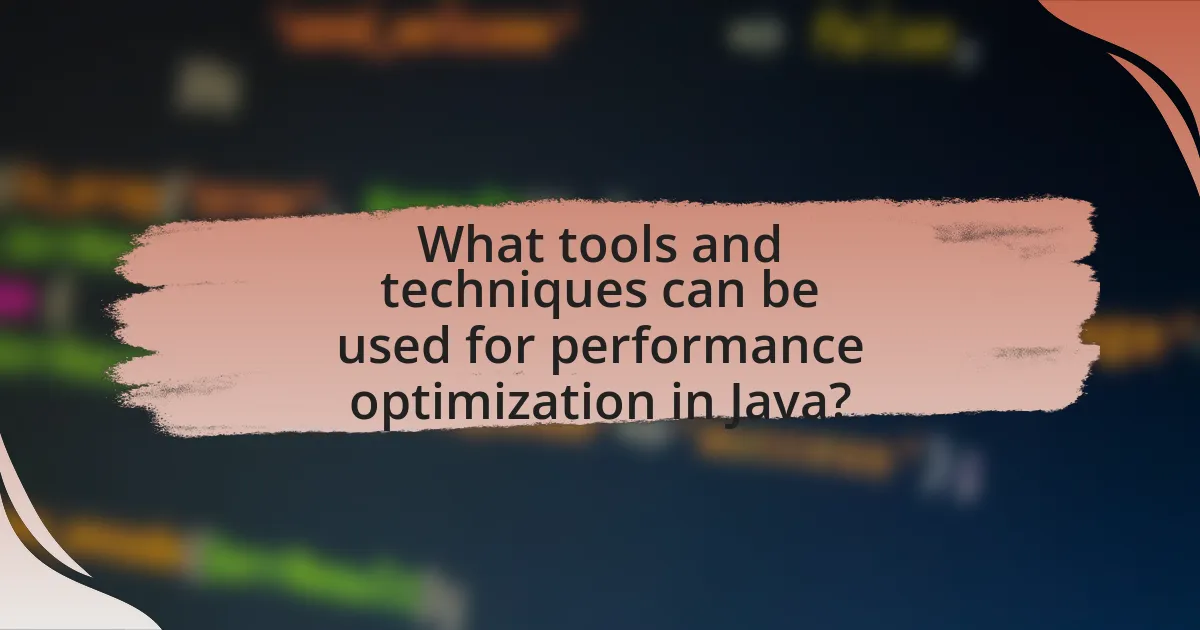
What tools and techniques can be used for performance optimization in Java?
Performance optimization in Java can be achieved using various tools and techniques, including profiling tools, garbage collection tuning, and code optimization practices. Profiling tools like VisualVM and JProfiler help identify performance bottlenecks by analyzing memory usage and CPU consumption. Garbage collection tuning involves adjusting parameters to minimize pause times and optimize memory management, which can significantly enhance application responsiveness. Additionally, code optimization techniques such as using efficient data structures, minimizing object creation, and employing concurrency can lead to improved performance. These methods are supported by empirical evidence showing that proper profiling and tuning can reduce application latency by up to 50%, as demonstrated in studies on Java application performance.
How can profiling tools help identify performance bottlenecks?
Profiling tools help identify performance bottlenecks by analyzing the execution of Java applications to pinpoint areas where resources are being underutilized or overutilized. These tools provide detailed insights into CPU usage, memory allocation, and method execution times, allowing developers to see which parts of the code are consuming the most resources. For instance, a study by Oracle on Java performance optimization highlights that profiling can reveal inefficient algorithms or excessive object creation, which are common sources of bottlenecks. By using profiling tools, developers can make informed decisions to optimize their code, leading to improved application performance.
What are the most popular profiling tools for Java applications?
The most popular profiling tools for Java applications include VisualVM, YourKit, and JProfiler. VisualVM is widely used due to its integration with the JDK and ability to monitor and profile Java applications in real-time. YourKit is known for its advanced memory and CPU profiling capabilities, making it suitable for performance tuning. JProfiler offers a user-friendly interface and powerful profiling features, including thread analysis and memory leak detection. These tools are recognized in the Java community for their effectiveness in identifying performance bottlenecks and optimizing application performance.
How do I interpret the results from profiling tools?
To interpret the results from profiling tools, analyze the data presented regarding resource usage, execution time, and memory allocation. Profiling tools provide insights into which methods consume the most CPU time, how often they are called, and the memory footprint of objects. For instance, if a method shows high CPU usage, it may indicate a need for optimization or refactoring. Additionally, identifying memory leaks through excessive object allocation can guide developers to improve memory management. Profiling tools like VisualVM or YourKit offer visual representations of this data, making it easier to pinpoint performance bottlenecks.
What coding practices contribute to better performance in Java?
Efficient coding practices that contribute to better performance in Java include minimizing object creation, using primitive types instead of wrapper classes, and optimizing loops. Minimizing object creation reduces garbage collection overhead, which can significantly enhance performance, especially in high-load applications. Using primitive types instead of wrapper classes avoids unnecessary boxing and unboxing, leading to faster execution and reduced memory usage. Optimizing loops, such as using enhanced for-loops or avoiding repeated calculations within loop conditions, can also improve performance by reducing computational overhead. These practices are supported by performance benchmarks that demonstrate reduced execution time and lower memory consumption in Java applications.
How can algorithm optimization improve application speed?
Algorithm optimization can significantly improve application speed by reducing the time complexity of operations. When algorithms are optimized, they execute tasks more efficiently, which leads to faster processing times. For example, an optimized sorting algorithm can reduce the average time from O(n^2) to O(n log n), allowing applications to handle larger datasets more swiftly. This efficiency not only enhances user experience but also decreases resource consumption, as optimized algorithms require fewer computational resources to achieve the same results.
What design patterns are beneficial for performance enhancement?
Design patterns that are beneficial for performance enhancement include the Singleton, Flyweight, and Proxy patterns. The Singleton pattern ensures that a class has only one instance, which can reduce memory usage and improve performance by avoiding the overhead of creating multiple instances. The Flyweight pattern minimizes memory usage by sharing common data among similar objects, which is particularly effective in scenarios with a large number of similar objects, such as in graphical applications. The Proxy pattern can enhance performance by controlling access to an object, allowing for lazy loading and reducing resource consumption until the object is actually needed. These patterns have been widely adopted in software engineering to optimize resource management and improve application efficiency.
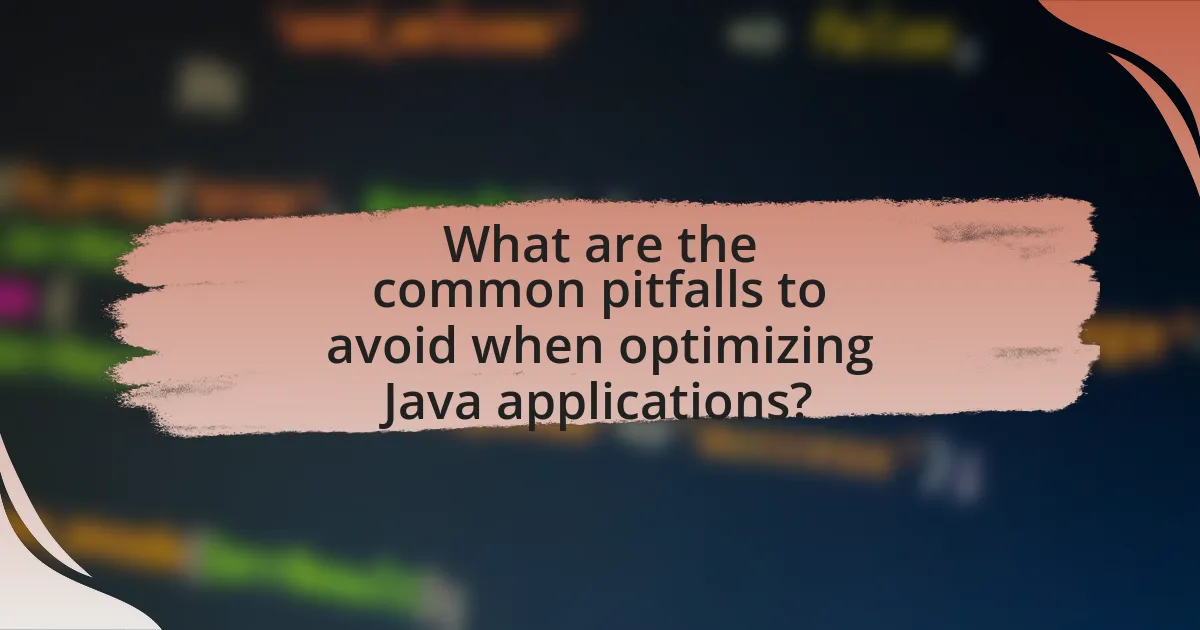
What are the common pitfalls to avoid when optimizing Java applications?
Common pitfalls to avoid when optimizing Java applications include premature optimization, neglecting garbage collection tuning, and ignoring profiling data. Premature optimization can lead to complex code that is difficult to maintain without significant performance gains, as evidenced by the principle articulated by Donald Knuth that “premature optimization is the root of all evil.” Neglecting garbage collection tuning can result in performance bottlenecks, as Java’s automatic memory management can introduce latency if not properly configured. Ignoring profiling data prevents developers from identifying actual performance issues, leading to misguided optimization efforts; studies show that profiling can reveal critical hotspots that need attention, making it an essential step in the optimization process.
What mistakes do developers often make in performance optimization?
Developers often make the mistake of prematurely optimizing code without identifying actual performance bottlenecks. This can lead to wasted effort on areas that do not significantly impact overall performance. For instance, a study by Donald Knuth emphasizes that “premature optimization is the root of all evil,” highlighting that focusing on micro-optimizations can detract from addressing more critical issues such as algorithm efficiency or resource management. Additionally, developers may overlook the importance of profiling and monitoring tools, which are essential for pinpointing performance issues accurately. By failing to utilize these tools, developers risk optimizing the wrong parts of their applications, ultimately leading to suboptimal performance outcomes.
How can premature optimization negatively impact development?
Premature optimization can negatively impact development by diverting focus from essential functionality and increasing complexity. When developers prioritize optimization too early, they may spend excessive time on performance enhancements that yield minimal benefits, leading to wasted resources and delayed project timelines. A study by Donald Knuth emphasizes that “premature optimization is the root of all evil,” highlighting that optimizing before understanding the actual performance bottlenecks can result in convoluted code that is harder to maintain. This misallocation of effort can also hinder collaboration among team members, as they may struggle to understand overly optimized code that lacks clarity.
What are the risks of ignoring performance testing?
Ignoring performance testing can lead to significant risks, including system failures, poor user experience, and financial losses. When performance testing is overlooked, applications may not handle expected user loads, resulting in crashes or slow response times. According to a study by the Aberdeen Group, companies that fail to conduct performance testing can experience up to a 40% increase in customer churn due to dissatisfaction with application performance. Additionally, unresolved performance issues can lead to increased operational costs, as resources may be wasted on inefficient processes. Therefore, neglecting performance testing not only jeopardizes application reliability but also impacts overall business success.
How can I ensure my optimizations are effective and sustainable?
To ensure your optimizations are effective and sustainable, implement continuous monitoring and performance testing throughout the development lifecycle. Continuous monitoring allows for real-time assessment of application performance, enabling quick identification of bottlenecks or regressions. Performance testing, including load and stress tests, provides quantitative data on how optimizations impact system behavior under various conditions. According to a study by the National Institute of Standards and Technology, organizations that adopt continuous performance monitoring can reduce downtime by up to 50%, demonstrating the effectiveness of this approach in maintaining sustainable optimizations.
What metrics should I monitor to assess performance improvements?
To assess performance improvements in Java applications, monitor metrics such as response time, throughput, CPU usage, memory usage, and garbage collection time. Response time measures the time taken to process requests, while throughput indicates the number of requests processed in a given time frame. CPU usage reflects the percentage of CPU resources utilized, and memory usage tracks the amount of memory consumed by the application. Garbage collection time is crucial as it shows the duration spent on memory management, which can impact overall performance. Monitoring these metrics provides a comprehensive view of application performance and helps identify areas for optimization.
How can continuous integration help maintain performance standards?
Continuous integration (CI) helps maintain performance standards by enabling frequent code integration and automated testing, which identifies performance issues early in the development process. By integrating code changes regularly, developers can run automated performance tests that benchmark application speed and resource usage, ensuring that new code does not degrade performance. Research shows that teams practicing CI can reduce integration problems by up to 80%, leading to more stable and high-performing applications. This proactive approach allows for immediate feedback and quick resolution of performance-related issues, ultimately supporting the goal of optimizing performance in Java applications.
What are the best practices for optimizing performance in Java applications?
The best practices for optimizing performance in Java applications include efficient memory management, using appropriate data structures, minimizing object creation, optimizing algorithms, and leveraging concurrency. Efficient memory management can be achieved by using the Java Garbage Collector effectively, which helps in reclaiming memory and reducing memory leaks. Choosing the right data structures, such as using ArrayLists for dynamic arrays or HashMaps for key-value pairs, can significantly enhance performance. Minimizing object creation reduces the overhead associated with memory allocation and garbage collection, leading to faster execution times. Optimizing algorithms by selecting the most efficient ones for the task at hand can drastically improve performance, as evidenced by the difference between O(n) and O(n^2) complexities. Finally, leveraging concurrency through multithreading allows Java applications to utilize multiple CPU cores, improving responsiveness and throughput. These practices are supported by various studies and benchmarks that demonstrate their effectiveness in real-world applications.
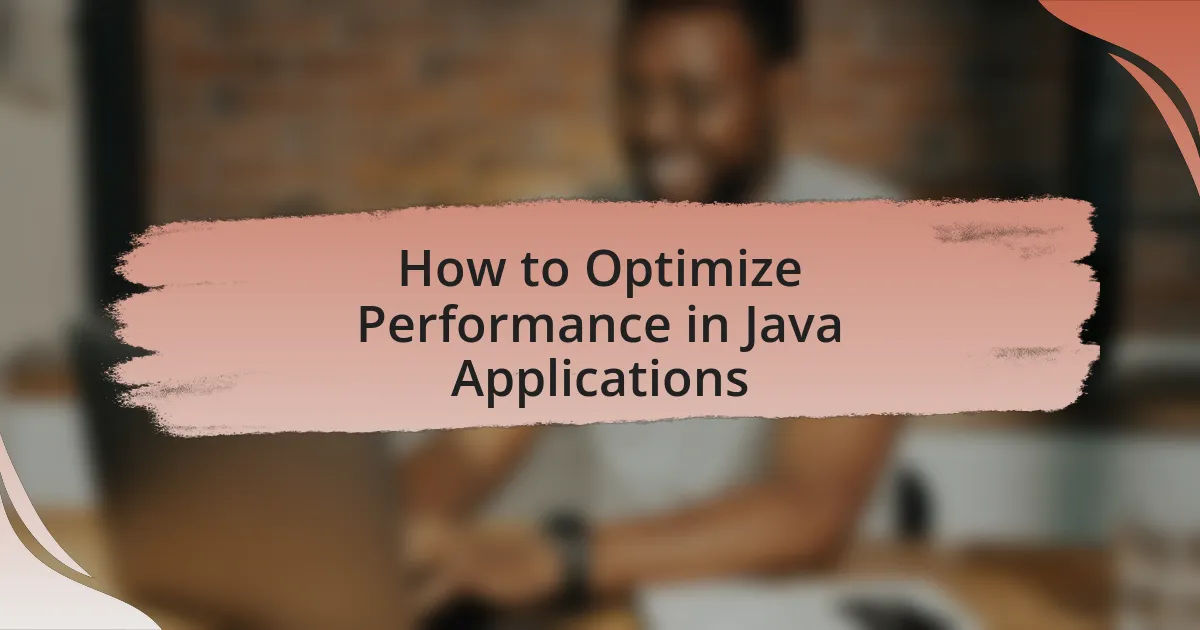
Leave a Reply