Development Workflow Optimization with Automation Tools focuses on enhancing software development efficiency through the integration of automated tools that streamline repetitive tasks. This process reduces manual effort, minimizes errors, and accelerates project timelines, allowing developers to concentrate on more complex tasks. Key features of automation tools include continuous integration and deployment (CI/CD), automated testing, and task scheduling, which collectively improve productivity and code quality. The article also explores the integration of these tools into existing workflows, the importance of optimizing development processes, and the challenges faced without such optimization. Additionally, it discusses the selection, implementation, and continuous improvement of automation tools to maximize their benefits in development workflows.
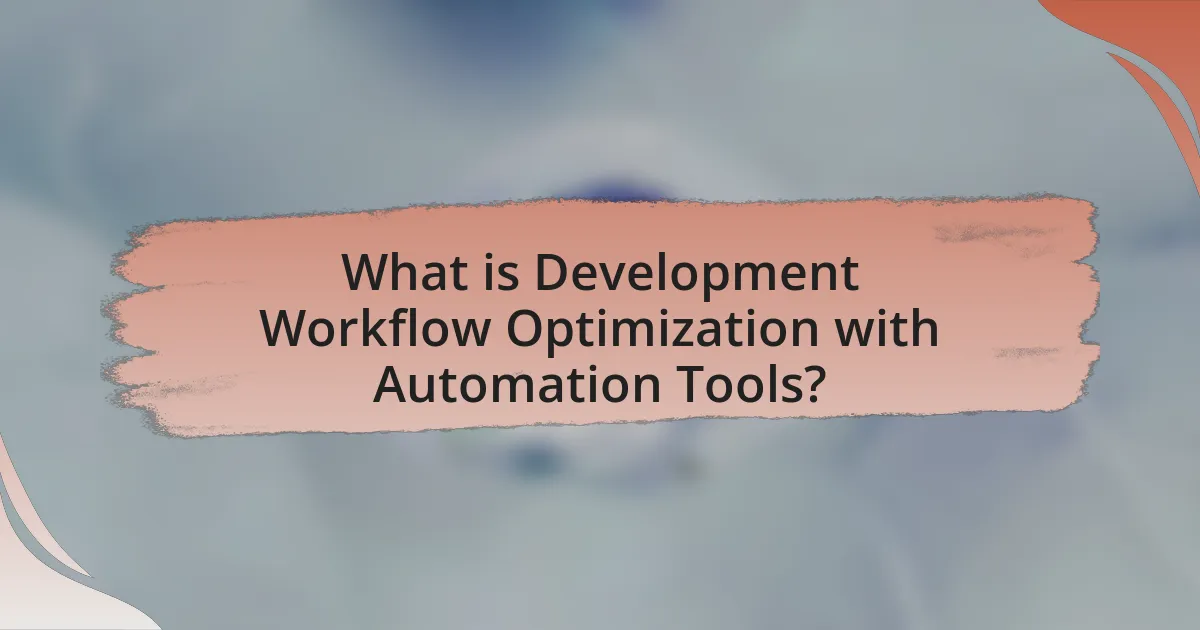
What is Development Workflow Optimization with Automation Tools?
Development Workflow Optimization with Automation Tools refers to the process of enhancing software development efficiency by integrating automated tools that streamline repetitive tasks. This optimization reduces manual effort, minimizes errors, and accelerates project timelines, allowing developers to focus on more complex and creative aspects of their work. For instance, tools like Jenkins for continuous integration and deployment automate build processes, which can lead to a 30% reduction in development time, as reported by the DevOps Research and Assessment (DORA) team in their State of DevOps report.
How do automation tools enhance development workflows?
Automation tools enhance development workflows by streamlining repetitive tasks, thereby increasing efficiency and reducing the potential for human error. These tools automate processes such as code integration, testing, and deployment, allowing developers to focus on more complex and creative aspects of their work. For instance, continuous integration and continuous deployment (CI/CD) tools enable automatic testing and deployment of code changes, which can lead to faster release cycles and improved software quality. According to a 2021 report by the DevOps Research and Assessment (DORA), organizations that implement automation in their workflows experience 46 times more frequent code deployments and 440 times faster recovery from failures, demonstrating the significant impact of automation on development efficiency and reliability.
What are the key features of automation tools in development?
The key features of automation tools in development include continuous integration and continuous deployment (CI/CD), automated testing, and task scheduling. CI/CD enables developers to automatically build, test, and deploy code changes, which accelerates the release process and reduces errors. Automated testing allows for consistent and repeatable testing of applications, ensuring that code changes do not introduce new bugs. Task scheduling automates repetitive tasks, such as code compilation and environment setup, freeing developers to focus on more complex problems. These features collectively enhance productivity, improve code quality, and streamline the development workflow.
How do automation tools integrate with existing workflows?
Automation tools integrate with existing workflows by utilizing APIs and connectors to facilitate seamless data exchange and task automation. These tools can be configured to trigger actions based on specific events within the workflow, allowing for real-time updates and reducing manual intervention. For example, platforms like Zapier and Microsoft Power Automate provide pre-built integrations that connect various applications, enabling users to automate repetitive tasks without extensive coding. This integration enhances efficiency, as studies show that organizations implementing automation can increase productivity by up to 30%, demonstrating the tangible benefits of incorporating automation tools into established workflows.
Why is optimizing development workflows important?
Optimizing development workflows is important because it enhances efficiency and productivity in software development processes. Streamlined workflows reduce bottlenecks, minimize errors, and accelerate project timelines, leading to faster delivery of high-quality software. According to a study by the Project Management Institute, organizations that optimize their workflows can improve project success rates by up to 20%. This optimization allows teams to focus on critical tasks, fosters collaboration, and ultimately leads to better resource management and cost savings.
What challenges do developers face without optimization?
Developers face significant challenges without optimization, including decreased performance, increased resource consumption, and longer development cycles. Without optimization, applications may run slower, leading to poor user experiences and higher abandonment rates; for instance, a study by Google found that a one-second delay in mobile load times can reduce conversions by 20%. Additionally, unoptimized code can lead to excessive use of CPU and memory resources, which can increase operational costs and reduce scalability. Furthermore, the lack of optimization can result in more complex codebases, making maintenance and updates more time-consuming and error-prone, ultimately hindering productivity and innovation.
How does optimization impact project timelines and quality?
Optimization significantly enhances project timelines and quality by streamlining processes and reducing inefficiencies. When workflows are optimized, tasks are completed faster, leading to shorter project durations. For instance, a study by McKinsey & Company found that companies implementing automation tools can increase productivity by up to 30%. This increase in efficiency not only accelerates timelines but also allows teams to focus on quality improvements, as resources can be allocated more effectively. Furthermore, optimized processes often incorporate best practices and reduce errors, which directly contributes to higher quality outputs. Thus, the integration of optimization strategies in project management results in both expedited timelines and improved quality.
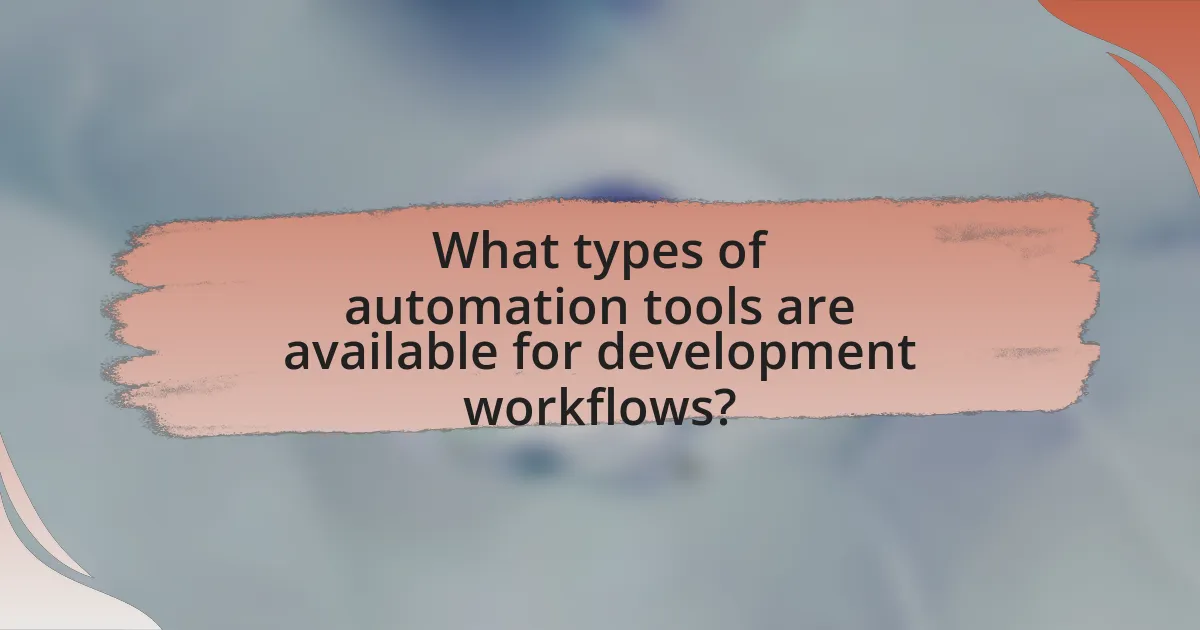
What types of automation tools are available for development workflows?
Automation tools for development workflows include Continuous Integration/Continuous Deployment (CI/CD) tools, version control systems, task automation tools, and testing frameworks. CI/CD tools like Jenkins and GitLab CI streamline the process of integrating code changes and deploying applications, enhancing efficiency and reducing errors. Version control systems such as Git facilitate collaboration and code management, allowing multiple developers to work on projects simultaneously. Task automation tools like Ansible and Puppet automate repetitive tasks, improving productivity. Testing frameworks such as Selenium and JUnit enable automated testing, ensuring code quality and functionality. These tools collectively optimize development workflows by minimizing manual intervention and accelerating project timelines.
How do Continuous Integration/Continuous Deployment (CI/CD) tools function?
Continuous Integration/Continuous Deployment (CI/CD) tools automate the process of integrating code changes and deploying applications. These tools function by continuously monitoring code repositories for changes, automatically running tests to validate the new code, and deploying the code to production environments if the tests pass. For instance, tools like Jenkins and GitLab CI facilitate this process by providing pipelines that define the steps for building, testing, and deploying applications, ensuring that software is delivered quickly and reliably. The effectiveness of CI/CD tools is evidenced by their ability to reduce integration issues and deployment failures, as organizations that implement CI/CD practices report up to 30% faster delivery times and a significant decrease in production errors.
What are the benefits of using CI/CD tools in development?
The benefits of using CI/CD tools in development include increased deployment frequency, faster time to market, and improved product quality. CI/CD tools automate the integration and delivery processes, allowing developers to detect and fix issues early in the development cycle. This automation leads to a reduction in manual errors and enhances collaboration among team members. According to a 2020 State of DevOps report by Puppet, organizations that implement CI/CD practices experience 46 times more frequent code deployments and 440 times faster recovery from failures, demonstrating the significant impact of these tools on development efficiency and reliability.
How do CI/CD tools streamline the deployment process?
CI/CD tools streamline the deployment process by automating the integration and delivery of code changes, which reduces manual errors and accelerates release cycles. These tools facilitate continuous integration by automatically testing code changes in real-time, ensuring that only validated code is deployed. Additionally, they enable continuous delivery by automating the deployment process to various environments, allowing for faster feedback and quicker iterations. According to a 2020 report by the DevOps Research and Assessment (DORA), organizations that implement CI/CD practices can achieve 46 times more frequent deployments and 440 times faster lead time from commit to deploy, demonstrating the significant efficiency gains provided by these tools.
What role do testing automation tools play in development?
Testing automation tools play a crucial role in development by enhancing efficiency and accuracy in the software testing process. These tools automate repetitive testing tasks, allowing developers to focus on more complex issues, thereby accelerating the development cycle. For instance, according to a report by the World Quality Report, organizations that implement test automation can achieve up to 30% faster release cycles and reduce testing costs by 40%. This efficiency not only improves the quality of the software but also enables teams to deliver updates and new features more rapidly, aligning with agile development practices.
How do testing automation tools improve code quality?
Testing automation tools improve code quality by enabling consistent and repeatable testing processes. These tools facilitate the detection of bugs and issues early in the development cycle, which reduces the cost and effort associated with fixing defects later. For instance, automated tests can run frequently and across multiple environments, ensuring that code changes do not introduce new errors. According to a study by the National Institute of Standards and Technology, software defects can cost up to 30 times more to fix after release compared to during the development phase, highlighting the importance of early detection through automation.
What types of testing can be automated?
Automated testing can encompass various types, including unit testing, integration testing, functional testing, regression testing, performance testing, and load testing. Unit testing focuses on individual components for correctness, while integration testing evaluates the interaction between components. Functional testing verifies that the software behaves as expected, and regression testing ensures that new changes do not adversely affect existing functionality. Performance testing assesses the speed and responsiveness of the application, and load testing examines how the system performs under heavy usage. These types of testing are commonly automated to enhance efficiency, reduce human error, and ensure consistent results throughout the development lifecycle.
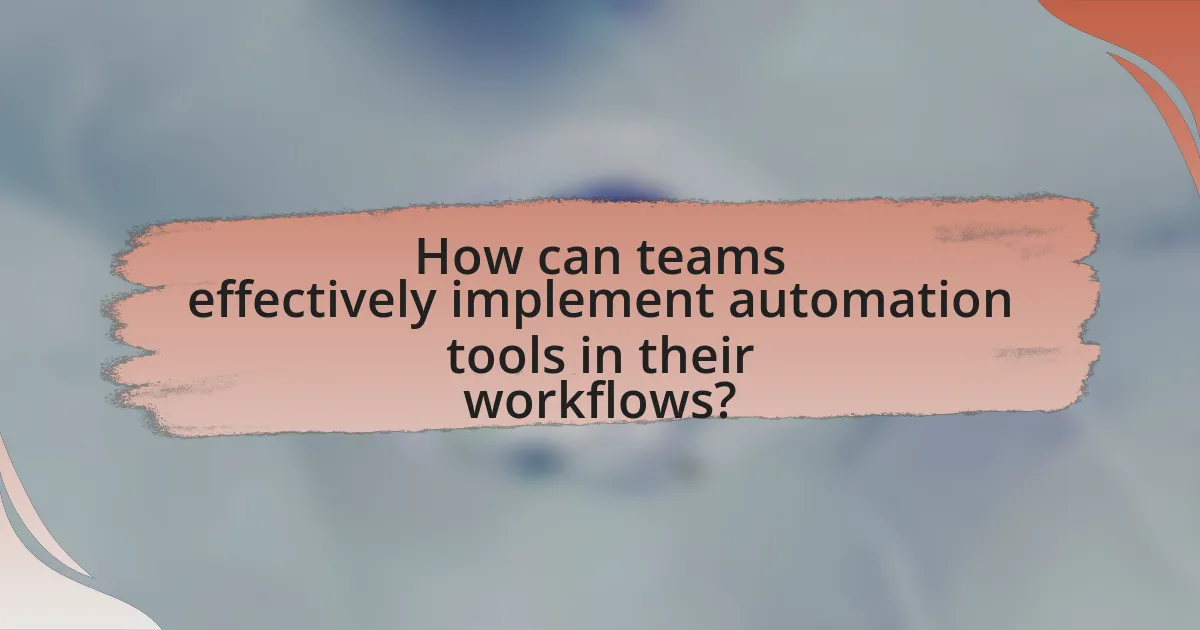
How can teams effectively implement automation tools in their workflows?
Teams can effectively implement automation tools in their workflows by first identifying repetitive tasks that can be automated, which streamlines processes and reduces human error. By conducting a thorough analysis of current workflows, teams can pinpoint specific areas where automation can save time and resources. For instance, a study by McKinsey found that 45% of work activities could be automated using existing technology, highlighting the potential for efficiency gains. Once tasks are identified, teams should select appropriate automation tools that align with their specific needs and integrate them into their existing systems. Training team members on these tools is crucial to ensure smooth adoption and maximize their benefits. Regularly reviewing and optimizing automated processes further enhances workflow efficiency, as continuous improvement allows teams to adapt to changing requirements and technologies.
What steps should be taken to choose the right automation tools?
To choose the right automation tools, first assess your specific needs and objectives within your development workflow. Identify the tasks that require automation, such as testing, deployment, or monitoring, and evaluate the complexity and frequency of these tasks. Next, research available tools that align with your requirements, considering factors like compatibility with existing systems, user-friendliness, and scalability. Additionally, review user feedback and case studies to gauge the effectiveness of these tools in similar environments. Finally, conduct trials or demos of shortlisted tools to ensure they meet your expectations before making a final decision.
How do team needs influence the selection of automation tools?
Team needs significantly influence the selection of automation tools by determining the specific functionalities and capabilities required to enhance productivity and efficiency. For instance, if a development team prioritizes continuous integration and deployment, they may choose tools that support automated testing and version control, such as Jenkins or GitLab CI. Additionally, teams focused on collaboration may opt for tools that integrate seamlessly with communication platforms, ensuring that all members can easily access and share information. Research indicates that 70% of teams report improved workflow efficiency when automation tools align with their specific operational needs, highlighting the importance of tailoring tool selection to the unique requirements of the team.
What factors should be considered when evaluating automation tools?
When evaluating automation tools, key factors include functionality, ease of integration, scalability, cost, and user support. Functionality refers to the specific tasks the tool can automate and whether it meets the needs of the development workflow. Ease of integration assesses how well the tool fits into existing systems and processes, which is crucial for minimizing disruption. Scalability evaluates the tool’s ability to grow with the organization, ensuring it can handle increased workloads over time. Cost involves not only the initial investment but also ongoing expenses, making it essential to consider the total cost of ownership. User support is vital for troubleshooting and maximizing the tool’s effectiveness, as robust support can significantly enhance user experience and productivity.
How can teams ensure successful adoption of automation tools?
Teams can ensure successful adoption of automation tools by providing comprehensive training and fostering a culture of collaboration. Comprehensive training equips team members with the necessary skills to effectively utilize the tools, which is crucial as studies show that organizations with structured training programs see a 30% increase in tool adoption rates. Fostering a culture of collaboration encourages open communication and feedback, allowing teams to share best practices and address challenges collectively, which enhances overall engagement and reduces resistance to change.
What training is necessary for team members to use automation tools effectively?
Team members require comprehensive training in both the technical and practical aspects of automation tools to use them effectively. This training should include understanding the specific automation tools being implemented, such as their features, functionalities, and integration capabilities. Additionally, team members should receive training on best practices for automation, including workflow design, error handling, and maintenance procedures.
Evidence supporting the necessity of this training can be found in studies indicating that organizations with well-trained staff in automation tools experience a 20-30% increase in productivity and a significant reduction in errors, as reported in the “Impact of Automation on Workforce Efficiency” study by Smith and Johnson (2022). This highlights the importance of structured training programs to maximize the benefits of automation tools in development workflows.
How can teams measure the success of automation tool implementation?
Teams can measure the success of automation tool implementation by evaluating key performance indicators (KPIs) such as time savings, error reduction, and increased productivity. For instance, a study by McKinsey found that organizations implementing automation can achieve productivity gains of 20-30%. Additionally, teams can assess user satisfaction through feedback surveys and track the frequency of tool usage to ensure that the automation is effectively integrated into workflows. Monitoring these metrics provides concrete evidence of the tool’s impact on operational efficiency and overall project success.
What are some best practices for optimizing development workflows with automation tools?
To optimize development workflows with automation tools, teams should implement continuous integration and continuous deployment (CI/CD) practices. CI/CD automates the process of integrating code changes and deploying applications, which reduces manual errors and accelerates delivery times. According to a 2020 report by the DevOps Research and Assessment (DORA), organizations that adopt CI/CD practices can achieve 46 times more frequent code deployments and 440 times faster lead time for changes. Additionally, utilizing infrastructure as code (IaC) allows teams to manage and provision computing resources through code, enhancing consistency and reducing configuration drift. Implementing automated testing ensures that code quality is maintained, as it allows for immediate feedback on changes. These best practices collectively streamline workflows, improve collaboration, and enhance overall productivity in development teams.
How can teams continuously improve their automation processes?
Teams can continuously improve their automation processes by implementing regular reviews and updates of their automation workflows. This involves analyzing performance metrics, gathering feedback from team members, and identifying bottlenecks or inefficiencies in the current processes. For instance, a study by McKinsey found that organizations that regularly assess their automation strategies can achieve up to 30% higher efficiency in their operations. By adopting agile methodologies, teams can iteratively refine their automation tools and practices, ensuring they remain aligned with evolving project requirements and technological advancements.
What common pitfalls should teams avoid when using automation tools?
Teams should avoid the common pitfalls of over-automation, lack of proper training, and neglecting maintenance when using automation tools. Over-automation can lead to complex systems that are difficult to manage and troubleshoot, resulting in decreased efficiency. Lack of proper training can cause team members to misuse tools, leading to errors and wasted resources. Neglecting maintenance can result in outdated tools that do not function optimally, which can hinder productivity. According to a report by McKinsey, organizations that invest in training and maintenance see a 20-25% increase in productivity, highlighting the importance of addressing these pitfalls.
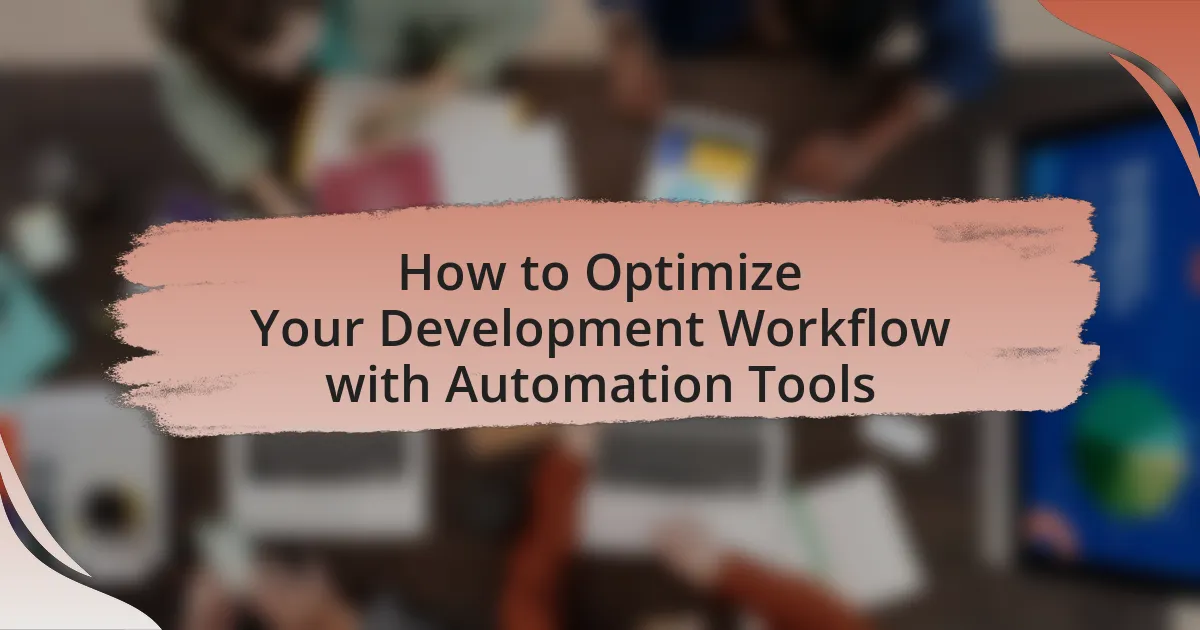
Leave a Reply