The article focuses on “Learning C#: Best Practices for Beginners,” providing a comprehensive overview of essential C# concepts for newcomers. It covers fundamental topics such as variables, data types, control structures, object-oriented programming, and exception handling, which are crucial for building a solid foundation in C#. The article also highlights C#’s unique features, its differences from other programming languages, and the reasons for its popularity among beginners. Additionally, it offers practical tips for effective coding practice, project ideas, and resources to support learners in their journey to mastering C#.

What are the fundamental concepts of C# for beginners?
The fundamental concepts of C# for beginners include variables, data types, control structures, object-oriented programming, and exception handling. Variables are used to store data, while data types define the kind of data that can be stored, such as integers, strings, and booleans. Control structures, including loops and conditional statements, dictate the flow of the program. Object-oriented programming principles, such as encapsulation, inheritance, and polymorphism, allow for the creation of reusable and organized code. Exception handling is crucial for managing errors and ensuring program stability. These concepts form the foundation for understanding and effectively using C#.
How does C# differ from other programming languages?
C# differs from other programming languages primarily through its strong type system and integration with the .NET framework, which provides a comprehensive library and runtime environment. This strong typing helps catch errors at compile time, enhancing code reliability compared to dynamically typed languages like Python or JavaScript. Additionally, C# supports features such as properties, events, and delegates, which facilitate event-driven programming, making it distinct from languages that do not emphasize these concepts. The language’s syntax is also influenced by C and C++, yet it incorporates modern programming paradigms, such as asynchronous programming with async/await, which improves performance in I/O-bound applications. These characteristics position C# as a versatile language suitable for a wide range of applications, from web development to game development with Unity.
What are the key features that make C# unique?
C# is unique due to its strong type safety, automatic memory management, and rich set of libraries. Strong type safety prevents type errors at compile time, enhancing reliability and reducing runtime errors. Automatic memory management, facilitated by garbage collection, simplifies resource management for developers, allowing them to focus on application logic rather than memory allocation. Additionally, C# offers a comprehensive standard library, known as the .NET Framework, which provides extensive functionality for various applications, from web development to game programming. These features collectively contribute to C#’s popularity and effectiveness as a programming language.
Why is C# a popular choice for beginners?
C# is a popular choice for beginners due to its simplicity and versatility. The language features a clear syntax that is easy to understand, making it accessible for those new to programming. Additionally, C# is widely used in various applications, including web development, game development with Unity, and enterprise software, which provides learners with practical skills that are in high demand in the job market. The strong community support and extensive documentation available for C# further enhance its appeal, allowing beginners to find resources and assistance easily.
What are the basic syntax and structure of C#?
The basic syntax and structure of C# include the use of classes, methods, and variables, which are fundamental components of the language. C# is an object-oriented programming language, meaning that it organizes code into classes that encapsulate data and behavior. Each C# program typically starts with a namespace declaration, followed by a class definition, and contains methods, including the Main method, which serves as the entry point for execution.
For example, a simple C# program can be structured as follows:
“`csharp
using System;
namespace HelloWorld
{
class Program
{
static void Main(string[] args)
{
Console.WriteLine(“Hello, World!”);
}
}
}
“`
In this example, “using System;” imports the System namespace, “namespace HelloWorld” defines a namespace, “class Program” declares a class, and “static void Main(string[] args)” defines the main method. This structure is essential for organizing code and ensuring that it runs correctly, demonstrating the foundational syntax and structure of C#.
How do you define variables and data types in C#?
In C#, variables are defined by specifying a data type followed by the variable name, using the syntax: dataType variableName; For example, to define an integer variable named “age,” you would write: int age;. Data types in C# include built-in types such as int for integers, double for floating-point numbers, char for characters, and string for text. Each data type has specific characteristics and storage requirements, which are outlined in the C# documentation. For instance, an int occupies 4 bytes and can store values from -2,147,483,648 to 2,147,483,647, while a string can hold a sequence of characters and is dynamically sized. This structure ensures that variables are appropriately typed for the data they will hold, promoting type safety and reducing runtime errors.
What are the common control structures in C#?
The common control structures in C# include conditional statements, loops, and branching statements. Conditional statements such as “if,” “else if,” and “switch” allow for decision-making based on boolean expressions. Loops, including “for,” “while,” and “foreach,” enable repeated execution of code blocks. Branching statements like “break,” “continue,” and “return” control the flow of execution within these structures. These control structures are fundamental for implementing logic and flow in C# programming, facilitating the development of dynamic and responsive applications.

What best practices should beginners follow when learning C#?
Beginners learning C# should follow best practices such as understanding the fundamentals of object-oriented programming, practicing coding regularly, and utilizing online resources and communities for support. Mastering the basics of object-oriented programming is crucial, as C# is built around this paradigm, which includes concepts like classes, inheritance, and polymorphism. Regular coding practice helps reinforce these concepts and improves problem-solving skills. Additionally, engaging with online resources, such as tutorials, forums, and documentation, provides valuable insights and assistance, fostering a deeper understanding of the language. These practices are supported by educational research indicating that consistent practice and community engagement enhance learning outcomes in programming.
How can beginners effectively organize their C# code?
Beginners can effectively organize their C# code by following a structured approach that includes using namespaces, adhering to naming conventions, and implementing a clear folder structure. Utilizing namespaces helps in grouping related classes and functions, which enhances code readability and maintainability. Adhering to naming conventions, such as using PascalCase for class names and camelCase for method parameters, ensures consistency and clarity in the codebase. Additionally, implementing a clear folder structure, such as separating files into directories for models, views, and controllers, facilitates easier navigation and management of the project. These practices are supported by industry standards, which emphasize the importance of organization in software development for improved collaboration and reduced errors.
What naming conventions should be used in C#?
C# naming conventions recommend using PascalCase for public members, properties, and methods, while camelCase is preferred for private fields and parameters. PascalCase capitalizes the first letter of each word, such as “CalculateTotal,” whereas camelCase starts with a lowercase letter, like “totalAmount.” These conventions enhance code readability and maintainability, aligning with Microsoft’s official guidelines for C# programming. Following these standards helps developers understand and collaborate on code more effectively, as consistent naming reduces ambiguity and confusion.
Why is code readability important in C# programming?
Code readability is crucial in C# programming because it enhances maintainability and collaboration among developers. Readable code allows programmers to understand, modify, and debug the code more efficiently, reducing the time and effort required for future updates. According to a study by the University of Alberta, code readability significantly impacts the time taken to comprehend code, with readable code being processed up to 30% faster than poorly written code. This efficiency is vital in team environments where multiple developers may work on the same codebase, as clear and understandable code minimizes miscommunication and errors.
What tools and resources are recommended for learning C#?
Visual Studio is the primary tool recommended for learning C#, as it provides a comprehensive integrated development environment (IDE) with features like IntelliSense and debugging tools. Additionally, Microsoft Learn offers structured online courses specifically designed for C#, covering fundamental concepts and advanced topics. The C# Programming Yellow Book by Rob Miles is a highly regarded resource that explains C# programming in an accessible manner. Furthermore, platforms like Codecademy and Udemy provide interactive courses that cater to various skill levels, enhancing the learning experience through practical exercises. These resources are widely recognized in the programming community for their effectiveness in teaching C#.
Which Integrated Development Environments (IDEs) are best for beginners?
The best Integrated Development Environments (IDEs) for beginners are Visual Studio, Visual Studio Code, and JetBrains Rider. Visual Studio offers a comprehensive set of tools specifically designed for C# development, including debugging and IntelliSense features, making it user-friendly for newcomers. Visual Studio Code is lightweight and supports numerous extensions, allowing beginners to customize their environment easily. JetBrains Rider combines powerful features with a user-friendly interface, providing excellent support for C# and .NET development. These IDEs are widely recognized in the programming community for their accessibility and robust features, making them ideal choices for those starting with C#.
What online resources and communities can support C# learners?
Online resources and communities that support C# learners include Microsoft Learn, Stack Overflow, and GitHub. Microsoft Learn offers structured learning paths and modules specifically for C#, providing interactive tutorials and documentation. Stack Overflow serves as a community-driven Q&A platform where learners can ask questions and receive answers from experienced developers, fostering a collaborative learning environment. GitHub allows learners to explore open-source C# projects, contributing to real-world applications and enhancing their coding skills through practical experience. These platforms collectively provide comprehensive support for C# learners at various stages of their learning journey.

How can beginners troubleshoot common issues in C#?
Beginners can troubleshoot common issues in C# by systematically identifying the problem, utilizing debugging tools, and consulting documentation. First, they should reproduce the issue consistently to understand its context. Next, using Visual Studio’s built-in debugging features, such as breakpoints and the watch window, allows them to inspect variable values and control flow. Additionally, referencing the official Microsoft documentation and community forums like Stack Overflow provides valuable insights and solutions from experienced developers. This approach is effective because it combines practical debugging techniques with community support, which is essential for resolving issues efficiently.
What are the most frequent errors encountered by C# beginners?
C# beginners frequently encounter errors related to syntax, type mismatches, and improper use of control structures. Syntax errors occur when the code does not conform to the language rules, such as missing semicolons or incorrect brackets. Type mismatches arise when variables are assigned values that do not match their declared types, leading to compilation errors. Additionally, beginners often misuse control structures like loops and conditionals, resulting in logical errors that can cause unexpected behavior in programs. These common pitfalls highlight the importance of understanding C# syntax and type safety, as well as the correct implementation of programming constructs.
How can syntax errors be identified and resolved?
Syntax errors can be identified and resolved by using a combination of integrated development environment (IDE) features, compiler error messages, and systematic debugging techniques. IDEs often highlight syntax errors in real-time, providing immediate feedback on issues such as missing semicolons or mismatched parentheses. Compiler error messages further specify the location and nature of the error, allowing developers to pinpoint the exact line of code that requires correction. Additionally, systematic debugging techniques, such as reviewing code line-by-line or using print statements to trace variable values, can help identify the source of syntax errors. This approach is validated by the fact that many programming environments, including Visual Studio for C#, are designed to assist developers in quickly identifying and fixing syntax issues, thereby enhancing coding efficiency and accuracy.
What debugging techniques are effective for C# programming?
Effective debugging techniques for C# programming include using breakpoints, the Visual Studio debugger, logging, and unit testing. Breakpoints allow developers to pause execution at specific lines of code, enabling them to inspect variable values and program flow. The Visual Studio debugger provides a comprehensive interface for stepping through code, examining call stacks, and evaluating expressions in real-time. Logging, through frameworks like NLog or log4net, helps track application behavior and errors by recording messages during execution. Unit testing, using frameworks such as NUnit or MSTest, ensures that individual components function correctly, making it easier to identify and fix issues early in the development process. These techniques are widely recognized in the C# community for their effectiveness in identifying and resolving bugs efficiently.
What practical tips can enhance the learning experience in C#?
To enhance the learning experience in C#, beginners should engage in hands-on coding practice regularly. This approach solidifies understanding and reinforces concepts learned through theory. Additionally, utilizing online resources such as Microsoft’s official documentation and platforms like Codecademy or Pluralsight provides structured learning paths and interactive exercises. Joining C# communities, such as forums or local meetups, fosters collaboration and allows learners to seek help and share knowledge. Furthermore, working on small projects or contributing to open-source projects can apply skills in real-world scenarios, enhancing retention and practical application of C#.
How can beginners practice coding effectively in C#?
Beginners can practice coding effectively in C# by engaging in hands-on projects, utilizing online coding platforms, and participating in coding challenges. Hands-on projects allow beginners to apply theoretical knowledge to real-world scenarios, reinforcing their understanding of C#. Online coding platforms, such as Codecademy and LeetCode, provide interactive exercises that help beginners build their skills progressively. Additionally, participating in coding challenges on platforms like HackerRank or Codewars encourages problem-solving and critical thinking, essential for mastering C#. These methods are supported by the fact that active engagement in coding tasks significantly enhances learning retention and skill acquisition, as evidenced by educational research indicating that practice leads to improved proficiency in programming languages.
What projects are suitable for beginners to apply their C# knowledge?
Beginner-friendly projects to apply C# knowledge include creating a simple console application, developing a basic calculator, building a to-do list application, and designing a personal budget tracker. These projects allow beginners to practice fundamental programming concepts such as variables, control structures, and data types. For instance, a console application can help reinforce input and output handling, while a calculator project introduces arithmetic operations and user interaction. A to-do list application enhances skills in data management and user interface design, and a personal budget tracker provides experience with data storage and manipulation. These projects are practical and align with common programming tasks, making them suitable for beginners to solidify their C# skills.
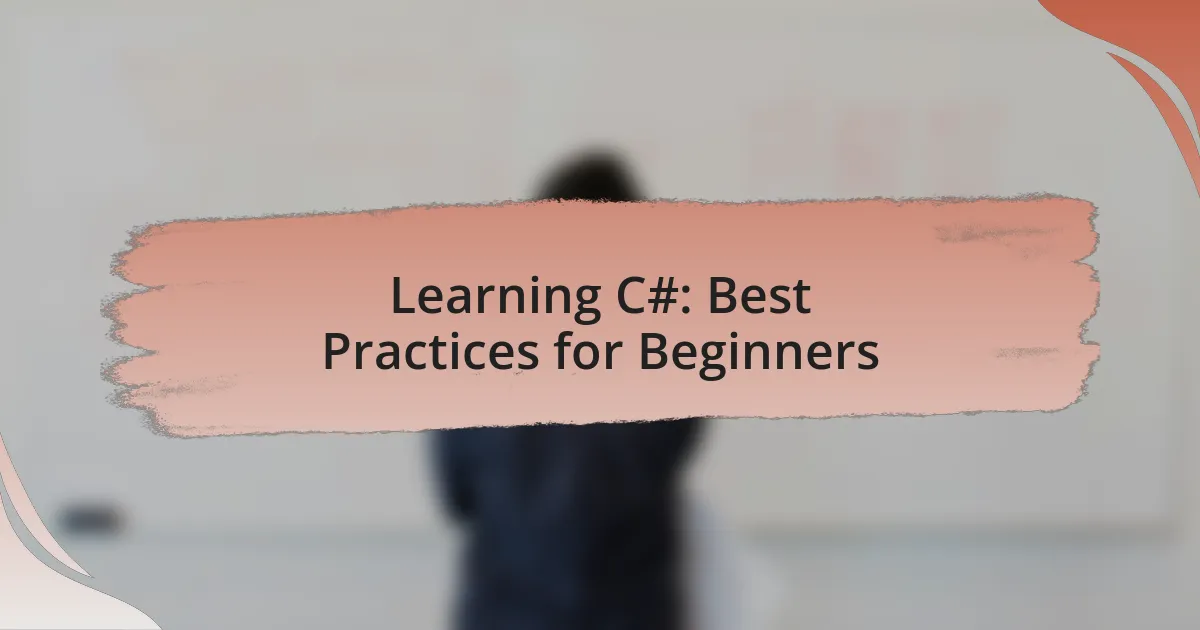
Leave a Reply