The article focuses on the best development tools for remote teams, highlighting essential platforms such as GitHub, Slack, Jira, and Visual Studio Code. It discusses how these tools enhance collaboration through real-time communication, project management, and version control, which are crucial for effective teamwork in a remote setting. Key features necessary for remote development tools are outlined, including integrated communication and task management capabilities. The article also addresses the importance of selecting the right tools to improve productivity and project management, while providing insights on evaluating tool effectiveness and best practices for maximizing their potential.
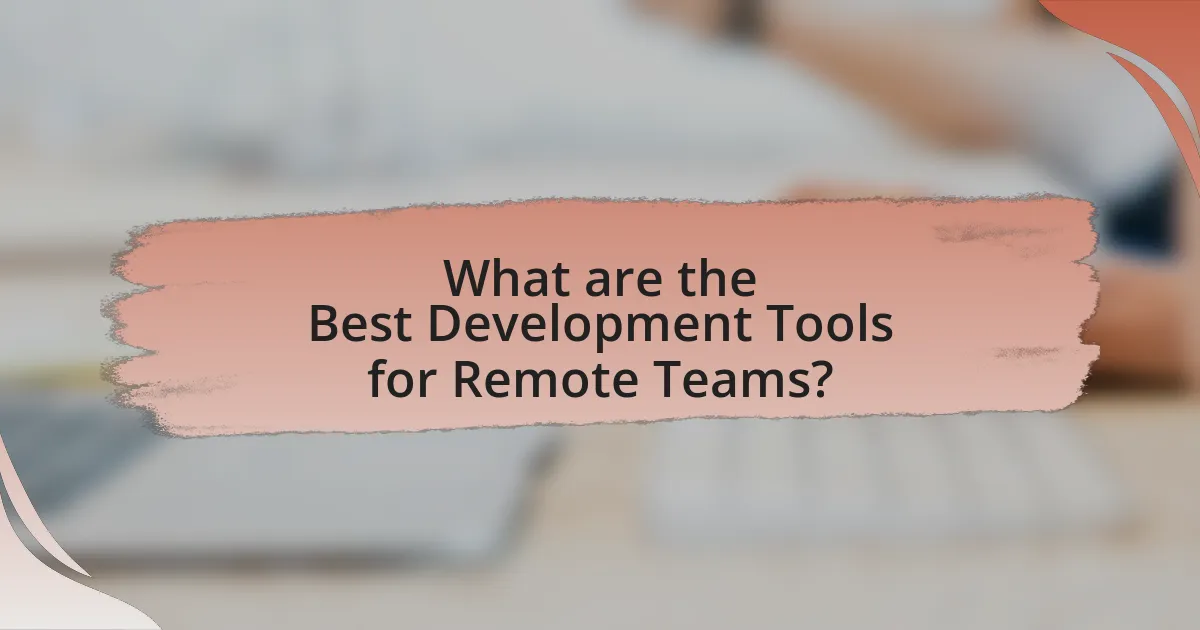
What are the Best Development Tools for Remote Teams?
The best development tools for remote teams include GitHub, Slack, Jira, and Visual Studio Code. GitHub facilitates version control and collaboration on code, making it essential for software development. Slack enhances communication through channels and direct messaging, allowing teams to stay connected. Jira provides project management capabilities, enabling teams to track progress and manage tasks effectively. Visual Studio Code offers a powerful code editor with extensions that support collaborative coding. These tools are widely adopted in the industry, with GitHub hosting over 100 million repositories and Slack serving millions of users globally, demonstrating their effectiveness in supporting remote development teams.
How do these tools enhance collaboration among remote teams?
These tools enhance collaboration among remote teams by providing real-time communication, project management, and file sharing capabilities. Real-time communication platforms, such as Slack or Microsoft Teams, allow team members to interact instantly, reducing delays in decision-making. Project management tools like Trello or Asana enable teams to track progress, assign tasks, and set deadlines, ensuring everyone is aligned on objectives. Additionally, file sharing services such as Google Drive facilitate easy access to documents, allowing team members to collaborate on projects simultaneously. According to a study by Buffer, 98% of remote workers believe that communication tools are essential for effective collaboration, highlighting their critical role in enhancing teamwork across distances.
What features should remote development tools include for effective teamwork?
Remote development tools should include features such as real-time collaboration, version control, integrated communication, and task management for effective teamwork. Real-time collaboration allows team members to work simultaneously on code, enhancing productivity and reducing bottlenecks. Version control systems, like Git, enable tracking changes and managing code revisions, which is crucial for maintaining project integrity. Integrated communication tools, such as chat and video conferencing, facilitate seamless interaction among team members, fostering a collaborative environment. Task management features help in organizing work, assigning responsibilities, and tracking progress, ensuring that all team members are aligned with project goals. These features collectively enhance coordination and efficiency in remote development teams.
How do these tools facilitate communication in a remote setting?
These tools facilitate communication in a remote setting by providing platforms for real-time interaction, collaboration, and information sharing. For instance, video conferencing tools like Zoom enable face-to-face meetings, enhancing personal connection and engagement among team members. Additionally, messaging applications such as Slack allow for instant communication, reducing delays in information exchange and fostering a collaborative environment. According to a study by Buffer in 2021, 98% of remote workers believe that communication tools are essential for effective teamwork, highlighting their critical role in maintaining productivity and cohesion in distributed teams.
Why is it important to choose the right development tools for remote teams?
Choosing the right development tools for remote teams is crucial because they directly impact productivity, collaboration, and project success. Effective tools facilitate seamless communication and task management, which are essential for remote work environments where team members are geographically dispersed. Research indicates that teams using integrated development tools experience a 25% increase in productivity due to improved workflow and reduced miscommunication. Furthermore, the right tools can enhance code quality and streamline the development process, leading to faster delivery times and higher overall project success rates.
What impact do development tools have on productivity in remote teams?
Development tools significantly enhance productivity in remote teams by streamlining collaboration and automating repetitive tasks. These tools facilitate real-time communication, version control, and project management, which are essential for maintaining workflow efficiency in a distributed environment. For instance, a study by McKinsey found that productivity improves by 20-25% in organizations that use social technologies, which include development tools. Additionally, tools like GitHub and Jira enable better tracking of project progress and code changes, reducing the time spent on coordination and increasing overall output.
How can the right tools improve project management for remote teams?
The right tools can significantly enhance project management for remote teams by facilitating communication, collaboration, and task tracking. Effective communication tools, such as Slack or Microsoft Teams, enable real-time discussions and reduce misunderstandings, which is crucial for remote work where face-to-face interactions are limited. Collaboration platforms like Trello or Asana allow teams to organize tasks visually, assign responsibilities, and monitor progress, ensuring accountability and clarity in project timelines. Additionally, tools that integrate file sharing and document management, such as Google Drive or Dropbox, streamline access to essential resources, promoting efficiency. According to a study by McKinsey, productivity improves by 20-25% in organizations with connected employees, highlighting the importance of using the right tools to foster a cohesive remote work environment.
What types of development tools are available for remote teams?
Remote teams have access to various development tools, including project management software, version control systems, communication platforms, and integrated development environments (IDEs). Project management tools like Trello and Asana help teams organize tasks and track progress. Version control systems such as Git and GitHub enable collaborative coding and version tracking. Communication platforms like Slack and Microsoft Teams facilitate real-time discussions and file sharing. IDEs, including Visual Studio Code and JetBrains, provide environments for coding, debugging, and testing applications. These tools enhance collaboration, streamline workflows, and improve productivity for remote teams.
What are the key categories of development tools for remote collaboration?
The key categories of development tools for remote collaboration include communication tools, project management tools, version control systems, and integrated development environments (IDEs). Communication tools, such as Slack and Microsoft Teams, facilitate real-time discussions and information sharing among team members. Project management tools, like Trello and Asana, help teams organize tasks, track progress, and manage deadlines effectively. Version control systems, such as Git and GitHub, enable developers to collaborate on code, track changes, and maintain project history. IDEs, including Visual Studio Code and JetBrains, provide a collaborative coding environment that supports remote pair programming and code reviews. These categories are essential for enhancing productivity and ensuring seamless collaboration among remote teams.
How do different tools cater to various aspects of remote development?
Different tools cater to various aspects of remote development by providing specialized functionalities that enhance collaboration, communication, and productivity. For instance, version control systems like Git enable developers to manage code changes efficiently, facilitating teamwork across different locations. Project management tools such as Trello or Jira help teams organize tasks and track progress, ensuring that everyone is aligned on project goals. Communication platforms like Slack or Microsoft Teams foster real-time discussions, which are crucial for maintaining team cohesion despite physical distances. Additionally, integrated development environments (IDEs) like Visual Studio Code offer extensions that support remote collaboration, allowing developers to work together on code in real-time. These tools collectively address the unique challenges of remote development by streamlining workflows, enhancing communication, and improving overall project management.
How can teams evaluate the effectiveness of their development tools?
Teams can evaluate the effectiveness of their development tools by measuring key performance indicators (KPIs) such as productivity, user satisfaction, and error rates. For instance, tracking the time taken to complete tasks before and after implementing a new tool can provide quantitative data on productivity improvements. Additionally, conducting surveys to assess user satisfaction can reveal insights into how well the tools meet team needs. An analysis of error rates can indicate whether the tools enhance code quality or introduce new issues. These metrics collectively help teams determine the overall impact of their development tools on workflow efficiency and project outcomes.
What metrics should be used to assess tool performance in remote settings?
To assess tool performance in remote settings, key metrics include user engagement, task completion rates, response times, and system uptime. User engagement measures how frequently team members interact with the tool, indicating its usability and relevance. Task completion rates reflect the efficiency of the tool in helping users achieve their goals, while response times assess the speed at which the tool operates, impacting user satisfaction. System uptime is crucial as it indicates the reliability of the tool, with higher uptime percentages correlating with better performance. These metrics collectively provide a comprehensive view of a tool’s effectiveness in a remote work environment.
How can feedback from team members influence tool selection?
Feedback from team members can significantly influence tool selection by providing insights into usability, functionality, and specific needs that align with team workflows. When team members share their experiences and preferences regarding tools, it helps decision-makers understand which features are most valuable and which tools may enhance productivity. For instance, a survey conducted by the Project Management Institute found that teams that actively involve members in tool selection report a 20% increase in project efficiency. This data underscores the importance of incorporating team feedback to ensure that selected tools meet the actual requirements and improve collaboration within remote teams.
What are some best practices for using development tools in remote teams?
Best practices for using development tools in remote teams include establishing clear communication protocols, utilizing version control systems, and ensuring regular updates and feedback loops. Clear communication protocols, such as using tools like Slack or Microsoft Teams, help maintain transparency and facilitate collaboration among team members. Utilizing version control systems like Git allows teams to manage code changes effectively, reducing conflicts and ensuring that everyone is working on the latest version. Regular updates and feedback loops, facilitated through tools like Jira or Trello, keep team members aligned on project progress and address any issues promptly. These practices enhance productivity and cohesion in remote development environments.
How can teams ensure they are maximizing the potential of their tools?
Teams can maximize the potential of their tools by conducting regular training sessions and utilizing feedback mechanisms. Training ensures that all team members are proficient in using the tools effectively, which can lead to increased productivity and better collaboration. For instance, a study by the Association for Talent Development found that organizations with comprehensive training programs have 218% higher income per employee than those without. Additionally, implementing feedback mechanisms allows teams to identify pain points and areas for improvement, ensuring that the tools are being used to their fullest capabilities. This approach not only enhances tool utilization but also fosters a culture of continuous improvement within the team.
What common challenges do remote teams face with development tools, and how can they be overcome?
Remote teams commonly face challenges such as communication barriers, tool integration issues, and varying levels of technical proficiency. To overcome communication barriers, teams can implement regular video meetings and utilize chat platforms that support real-time collaboration, ensuring everyone stays aligned. Tool integration issues can be addressed by selecting development tools that offer seamless compatibility with existing systems, thereby reducing friction in workflows. Additionally, providing training sessions can help bridge the gap in technical proficiency, enabling all team members to effectively use the development tools at their disposal. These strategies enhance collaboration and productivity among remote teams.

Leave a Reply