Integrated Development Environments (IDEs) are essential software applications that provide comprehensive tools for programmers, significantly enhancing productivity in software development. This article explores the significance of IDEs, highlighting their advanced features such as code completion, debugging tools, and version control integration, which streamline the coding process and reduce errors. It also examines the differences between IDEs and basic text editors, the challenges developers face when using IDEs, and best practices for maximizing their effectiveness. By integrating various development tools into a single interface, IDEs facilitate faster coding, improved code quality, and efficient collaboration among developers.
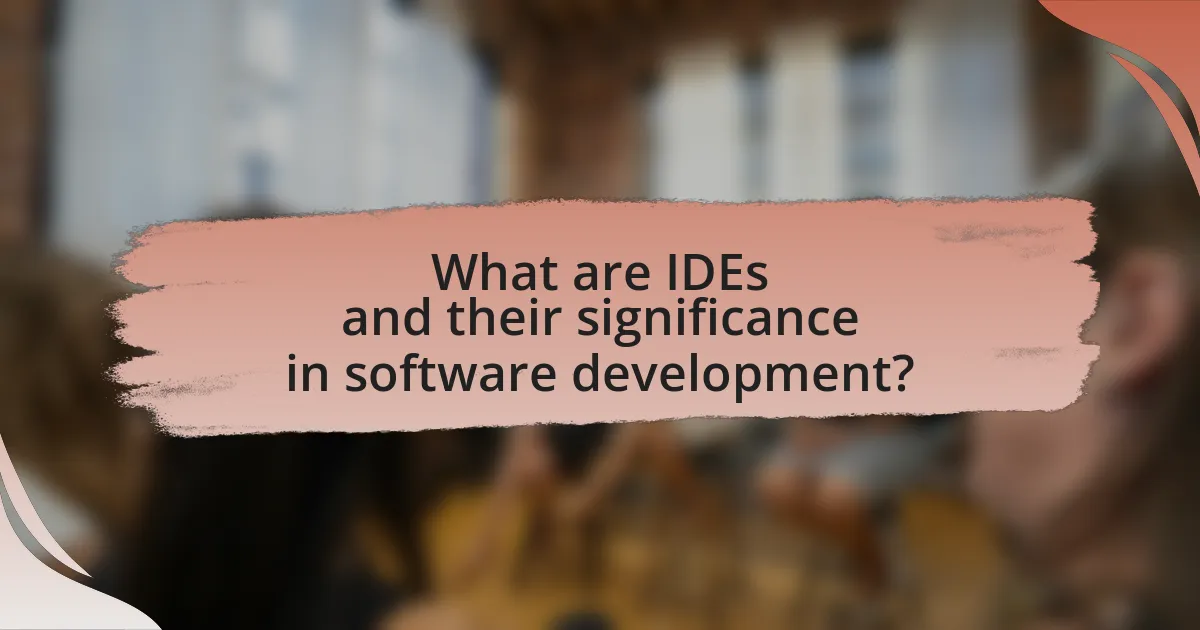
What are IDEs and their significance in software development?
IDEs, or Integrated Development Environments, are software applications that provide comprehensive facilities to programmers for software development. They typically include a code editor, a debugger, and build automation tools, which streamline the coding process and enhance productivity. The significance of IDEs in software development lies in their ability to integrate various development tasks into a single interface, reducing the time and effort required to switch between different tools. For instance, studies show that developers using IDEs can write code up to 50% faster compared to those using basic text editors, as IDEs offer features like syntax highlighting, code completion, and error detection that facilitate efficient coding.
How do IDEs differ from text editors?
IDEs, or Integrated Development Environments, differ from text editors primarily in their comprehensive feature set designed to enhance software development. While text editors provide basic functionalities for editing code, such as syntax highlighting and simple text manipulation, IDEs offer advanced tools like debugging, code completion, version control integration, and project management capabilities. For instance, IDEs like Visual Studio and IntelliJ IDEA include built-in debuggers that allow developers to test and troubleshoot their code in real-time, a feature absent in most text editors. This extensive functionality in IDEs significantly boosts developer productivity by streamlining the coding process and reducing the time spent on debugging and project organization.
What features make IDEs more suitable for developers?
IDEs are more suitable for developers due to features such as code completion, debugging tools, and integrated version control. Code completion accelerates the coding process by suggesting possible code snippets, which reduces syntax errors and enhances efficiency. Debugging tools allow developers to identify and fix issues in real-time, improving code quality and reducing development time. Integrated version control systems streamline collaboration among team members by tracking changes and managing code versions effectively. These features collectively enhance productivity, making IDEs essential for modern software development.
How do IDEs integrate various development tools?
IDEs integrate various development tools through built-in features and plugins that streamline workflows. These integrations allow developers to access version control systems, debuggers, and build tools directly within the IDE, enhancing productivity by reducing context switching. For example, many IDEs support Git integration, enabling developers to manage source code versions without leaving the development environment. Additionally, IDEs often provide APIs that allow third-party tools to be incorporated seamlessly, ensuring that developers can customize their environments to fit specific project needs. This capability is supported by the widespread use of plugin ecosystems in popular IDEs like Visual Studio Code and IntelliJ IDEA, which host thousands of extensions that enhance functionality and facilitate integration with various tools.
Why are IDEs considered essential for enhancing developer productivity?
IDEs are considered essential for enhancing developer productivity because they integrate multiple development tools into a single environment, streamlining the coding process. This integration allows developers to write, test, and debug code more efficiently, reducing the time spent switching between different applications. For instance, features like code completion, syntax highlighting, and built-in debugging tools significantly decrease the likelihood of errors and speed up the coding process. Research indicates that developers using IDEs can complete tasks up to 30% faster compared to those using basic text editors, highlighting the impact of these tools on productivity.
What specific productivity features do IDEs offer?
IDEs offer specific productivity features such as code completion, syntax highlighting, debugging tools, version control integration, and project management capabilities. Code completion accelerates coding by suggesting possible completions for partially typed code, which reduces errors and speeds up development. Syntax highlighting improves code readability by visually distinguishing elements like keywords, variables, and comments, making it easier for developers to identify issues. Debugging tools allow developers to test and troubleshoot their code efficiently, enabling them to identify and fix bugs quickly. Version control integration facilitates collaboration by allowing multiple developers to work on the same project while tracking changes, thus minimizing conflicts. Project management capabilities help organize files and resources, streamlining the development process. These features collectively enhance developer productivity by reducing time spent on repetitive tasks and improving code quality.
How do IDEs streamline the coding process?
IDEs streamline the coding process by integrating various development tools into a single environment, which enhances efficiency and reduces context-switching. They provide features such as code completion, syntax highlighting, and debugging tools that facilitate faster coding and error detection. For instance, a study by the University of California, Berkeley, found that developers using IDEs with integrated debugging tools reduced their debugging time by up to 30%. This consolidation of tools not only accelerates the coding process but also improves overall code quality and developer productivity.
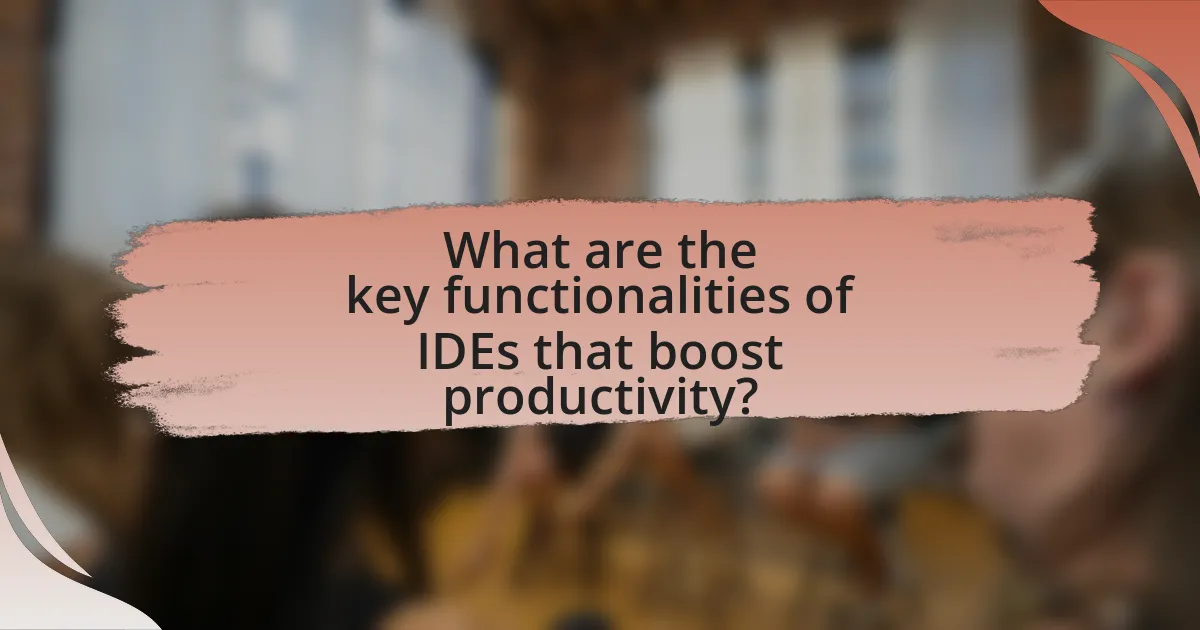
What are the key functionalities of IDEs that boost productivity?
Integrated Development Environments (IDEs) boost productivity through functionalities such as code completion, debugging tools, and version control integration. Code completion accelerates the coding process by suggesting possible code snippets and reducing syntax errors, which is supported by studies showing that developers can write code up to 30% faster with this feature. Debugging tools allow for real-time error detection and correction, significantly decreasing the time spent on troubleshooting, as evidenced by research indicating that effective debugging can reduce development time by 50%. Version control integration streamlines collaboration among team members, enabling seamless tracking of changes and facilitating easier code management, which is crucial in team environments where multiple developers contribute to the same project.
How does code completion enhance developer efficiency?
Code completion enhances developer efficiency by significantly reducing the time spent on writing code and minimizing errors. This feature allows developers to quickly insert code snippets, functions, and variables, which accelerates the coding process. Studies have shown that code completion can improve coding speed by up to 30%, as it reduces the cognitive load required to remember syntax and function names. Additionally, it helps prevent common mistakes, such as typos or incorrect function usage, thereby increasing overall code quality and reducing debugging time.
What types of code suggestions do IDEs provide?
IDEs provide several types of code suggestions, including code completion, syntax highlighting, error detection, and refactoring suggestions. Code completion assists developers by predicting and suggesting code snippets or variable names as they type, which can significantly speed up coding. Syntax highlighting visually differentiates elements of code, making it easier to read and understand. Error detection identifies potential issues in real-time, allowing developers to correct mistakes before running the code. Refactoring suggestions help improve code structure and readability by recommending changes that enhance maintainability. These features collectively enhance developer productivity by streamlining the coding process and reducing errors.
How does code completion reduce errors and save time?
Code completion reduces errors and saves time by providing developers with suggestions for code syntax and structure as they type. This feature minimizes the likelihood of typos and syntax errors, which are common in manual coding. For instance, studies have shown that integrated development environments (IDEs) with code completion can decrease coding errors by up to 30%, allowing developers to focus on logic and functionality rather than syntax. Additionally, code completion accelerates the coding process by reducing the time spent searching for correct function names or parameters, leading to faster project completion and increased overall productivity.
In what ways do debugging tools in IDEs improve productivity?
Debugging tools in Integrated Development Environments (IDEs) enhance productivity by streamlining the error identification and resolution process. These tools provide features such as breakpoints, step-through execution, and variable inspection, which allow developers to quickly locate and fix bugs without extensive trial and error. For instance, a study by the University of Cambridge found that using debugging tools can reduce debugging time by up to 50%, enabling developers to focus more on coding and less on troubleshooting. Additionally, IDEs often integrate real-time error detection and suggestions, further accelerating the development cycle and improving overall efficiency.
What are the common debugging features found in IDEs?
Common debugging features found in Integrated Development Environments (IDEs) include breakpoints, step-through execution, variable inspection, and call stack navigation. Breakpoints allow developers to pause execution at specific lines of code, enabling them to examine the program’s state at that moment. Step-through execution lets developers execute code line by line, facilitating a detailed analysis of the program’s flow. Variable inspection provides real-time visibility into variable values, helping identify discrepancies or errors. Call stack navigation allows developers to trace the sequence of function calls leading to a particular point in the code, aiding in understanding the program’s execution path. These features collectively enhance debugging efficiency, ultimately improving developer productivity.
How do these features help in identifying and fixing bugs faster?
Integrated Development Environments (IDEs) enhance bug identification and resolution through features like real-time error detection, debugging tools, and code analysis. Real-time error detection allows developers to spot syntax and semantic errors as they code, reducing the time spent on locating issues later. Debugging tools enable step-by-step execution of code, allowing developers to inspect variables and control flow, which accelerates the process of isolating bugs. Code analysis features, such as static analysis, provide insights into potential vulnerabilities and code smells, further streamlining the debugging process. These functionalities collectively lead to a more efficient workflow, as evidenced by studies showing that developers using IDEs with these features report a significant decrease in bug resolution time compared to those using basic text editors.
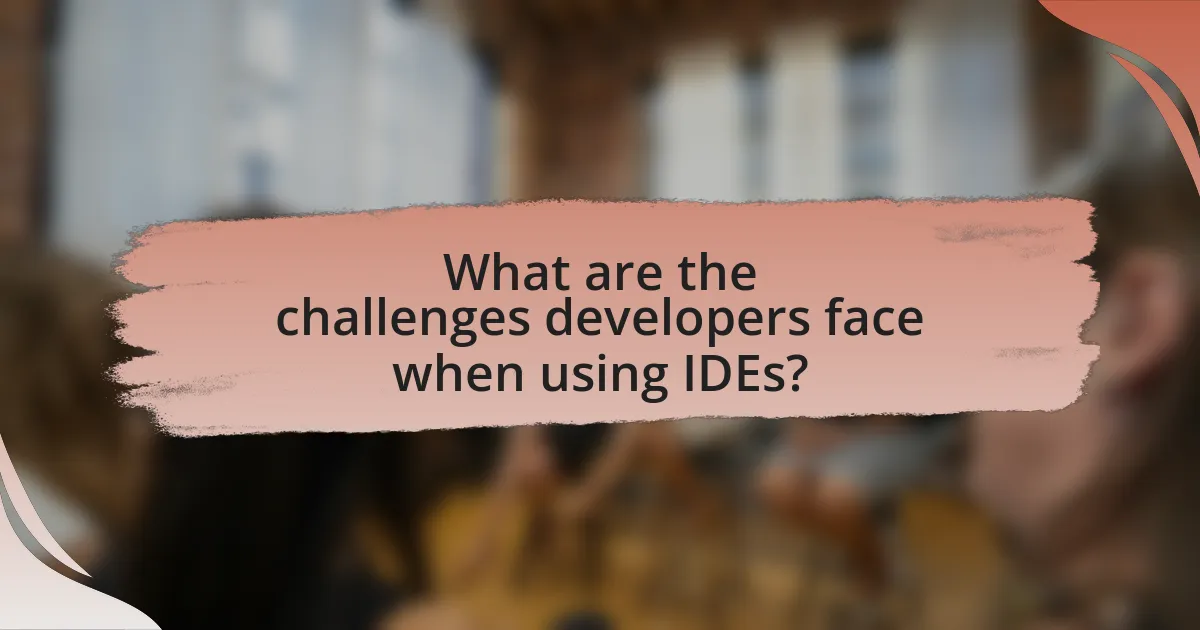
What are the challenges developers face when using IDEs?
Developers face several challenges when using Integrated Development Environments (IDEs), including performance issues, complexity, and compatibility problems. Performance issues arise when IDEs consume significant system resources, leading to slow response times and decreased productivity. Complexity can overwhelm developers, especially those new to a specific IDE, as they may struggle to navigate extensive features and configurations. Compatibility problems often occur when IDEs do not support certain programming languages or frameworks, hindering the development process. These challenges can impede workflow and reduce overall efficiency in software development.
How can IDEs become overwhelming for new developers?
IDEs can become overwhelming for new developers due to their complex interfaces and extensive features. Many IDEs offer a multitude of tools, settings, and options that can confuse beginners who are still learning the basics of programming. For instance, features like debugging tools, version control integration, and customizable settings may be beneficial for experienced developers but can create a steep learning curve for newcomers. Additionally, the sheer volume of information presented in the IDE, such as error messages, warnings, and suggestions, can be daunting, leading to information overload. This complexity can hinder productivity rather than enhance it, as new developers may struggle to navigate the environment effectively.
What are the common pitfalls associated with IDE usage?
Common pitfalls associated with IDE usage include over-reliance on features, which can lead to reduced coding skills, and performance issues, where heavy IDEs may slow down development. Developers often become dependent on auto-completion and debugging tools, which can hinder their ability to write code manually and understand underlying concepts. Additionally, IDEs may introduce complexity with numerous features that can overwhelm users, leading to decreased productivity. Performance issues arise when IDEs consume excessive system resources, causing lag and frustration during development. These pitfalls can ultimately detract from the intended productivity enhancements that IDEs are designed to provide.
How can developers overcome the learning curve of IDEs?
Developers can overcome the learning curve of Integrated Development Environments (IDEs) by engaging in structured learning approaches such as tutorials, documentation, and hands-on practice. Utilizing official documentation and community resources helps developers understand the features and functionalities of the IDE, while interactive tutorials provide practical experience. Research indicates that developers who actively participate in coding exercises and projects within the IDE tend to become proficient more quickly, as they apply their knowledge in real-world scenarios. Additionally, joining forums and user groups can facilitate knowledge sharing and problem-solving, further accelerating the learning process.
What are the best practices for maximizing productivity with IDEs?
To maximize productivity with Integrated Development Environments (IDEs), developers should utilize features such as code completion, debugging tools, and version control integration. Code completion accelerates coding by suggesting possible completions for partially typed code, which can significantly reduce syntax errors and improve efficiency. Debugging tools allow developers to identify and fix issues in real-time, minimizing downtime and enhancing code quality. Version control integration streamlines collaboration by enabling seamless tracking of changes and facilitating teamwork, which is essential in modern software development. According to a study by JetBrains, 70% of developers reported that IDE features like code completion and debugging tools directly contribute to their productivity, highlighting the effectiveness of these practices.
How can developers customize their IDE settings for better performance?
Developers can customize their IDE settings for better performance by adjusting memory allocation, disabling unnecessary plugins, and optimizing code analysis features. Increasing the allocated memory for the IDE can enhance its responsiveness, especially for large projects, as many IDEs allow users to modify memory settings in configuration files. Disabling unnecessary plugins reduces resource consumption, leading to faster load times and smoother operation. Additionally, optimizing code analysis features, such as limiting real-time linting or adjusting the frequency of background tasks, can significantly improve performance by minimizing CPU usage during development. These adjustments are supported by user experiences and performance benchmarks that indicate improved efficiency when IDE settings are tailored to specific project needs.
What tips can help developers utilize IDE features effectively?
To utilize IDE features effectively, developers should familiarize themselves with keyboard shortcuts, as they significantly speed up coding tasks. Mastering shortcuts can reduce reliance on mouse navigation, allowing for a more fluid workflow. Additionally, customizing the IDE layout to suit personal preferences enhances usability, making frequently used tools more accessible. Utilizing built-in debugging tools is crucial, as they help identify and resolve issues quickly, improving code quality. Furthermore, leveraging extensions and plugins can expand the IDE’s functionality, tailoring it to specific project needs. Studies show that developers who actively engage with their IDE’s features report increased productivity and reduced development time.
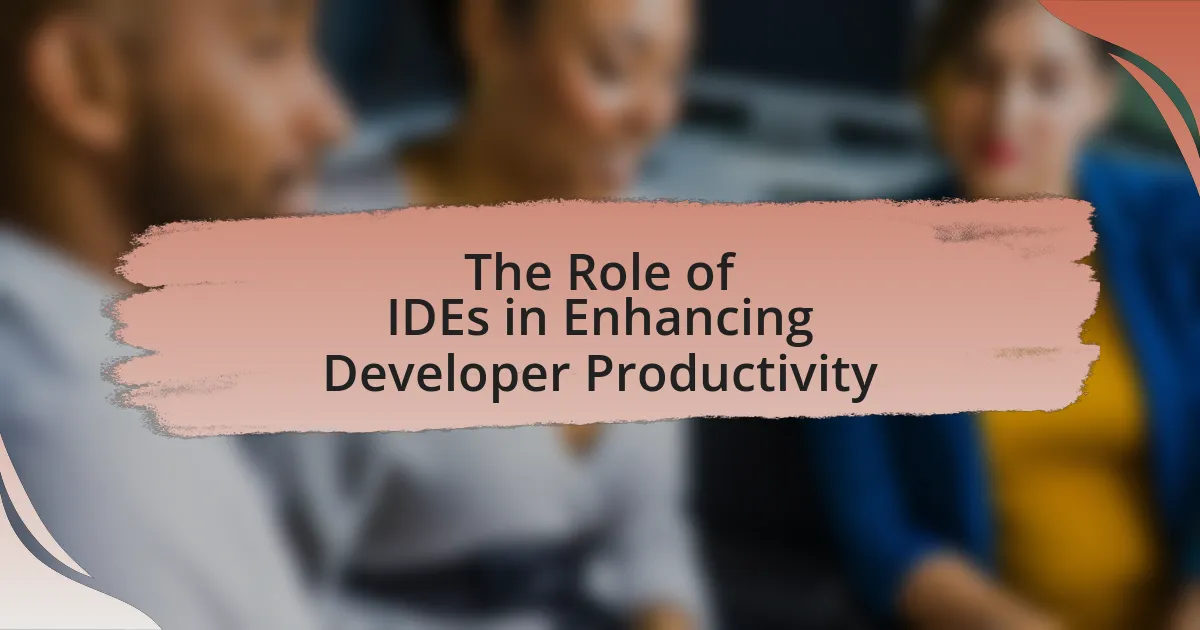
Leave a Reply