Unified Modeling Language (UML) is a standardized modeling language essential for visualizing, specifying, constructing, and documenting software systems. This article explores UML’s critical role in software design, highlighting its ability to enhance communication among stakeholders, improve clarity of requirements, and facilitate efficient development processes. Key components of UML diagrams, such as actors, use cases, classes, and interactions, are discussed, along with the various diagram types that serve distinct purposes in illustrating system architecture and behavior. Additionally, the article examines the benefits of UML in project management, risk management, and software maintenance, as well as best practices for creating effective UML diagrams and the tools available for UML modeling.
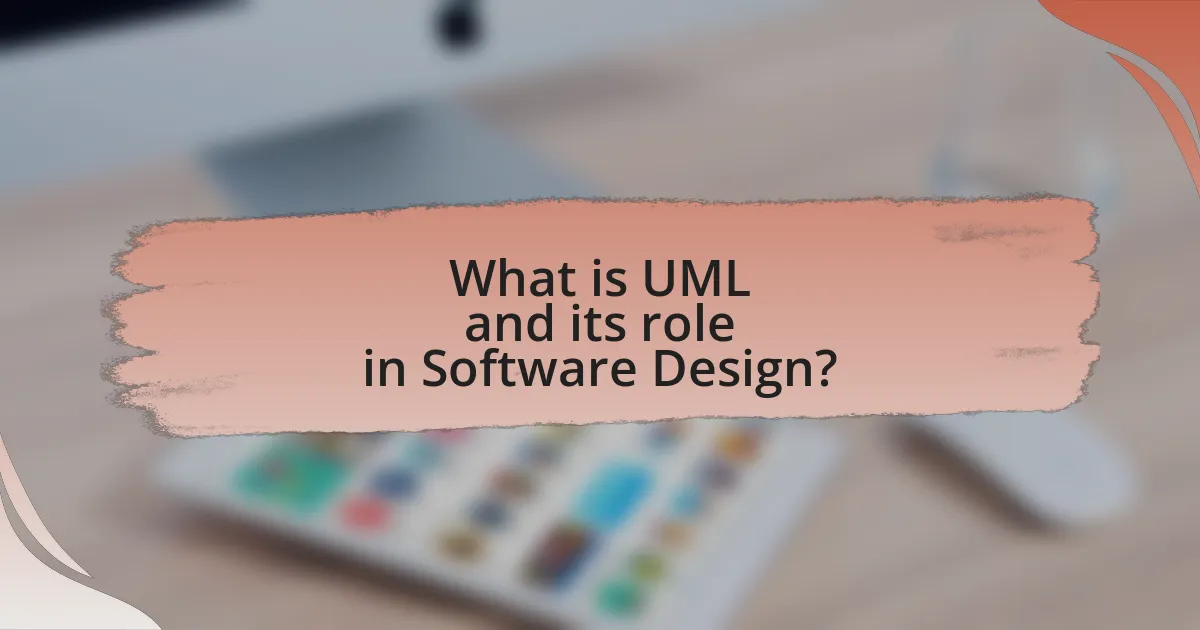
What is UML and its role in Software Design?
UML, or Unified Modeling Language, is a standardized modeling language used to visualize, specify, construct, and document the artifacts of software systems. Its role in software design is to provide a clear framework for representing system architecture, behavior, and interactions among components, which facilitates communication among stakeholders and aids in the development process. UML encompasses various diagram types, such as class diagrams, use case diagrams, and sequence diagrams, each serving specific purposes in illustrating different aspects of a system. The adoption of UML in software design has been shown to improve clarity and reduce misunderstandings, ultimately leading to more efficient development cycles and higher-quality software products.
How does UML facilitate the software development process?
UML facilitates the software development process by providing a standardized visual language for modeling software systems. This standardization allows developers to create clear and consistent diagrams that represent system architecture, behavior, and interactions, which enhances communication among stakeholders. For instance, UML diagrams such as class diagrams, sequence diagrams, and use case diagrams help in visualizing complex systems, making it easier to identify requirements and design solutions. Research indicates that using UML can reduce misunderstandings and errors during the development phase, ultimately leading to more efficient project execution and higher quality software products.
What are the key components of UML diagrams?
The key components of UML diagrams include actors, use cases, classes, objects, relationships, and interactions. Actors represent users or other systems that interact with the system being modeled. Use cases define the functional requirements of the system from the user’s perspective. Classes and objects represent the structure of the system, with classes defining the blueprint and objects being instances of those classes. Relationships illustrate how classes and objects interact, including associations, generalizations, and dependencies. Interactions depict the flow of messages between objects, often represented in sequence or collaboration diagrams. These components collectively enable clear visualization and communication of system architecture and design.
How do different UML diagrams serve various purposes in software design?
Different UML diagrams serve various purposes in software design by providing distinct visual representations that facilitate understanding, communication, and documentation of system architecture and behavior. For instance, use case diagrams illustrate functional requirements by depicting interactions between users and the system, while class diagrams represent the static structure of the system through classes and their relationships. Sequence diagrams detail the dynamic behavior of the system by showing how objects interact over time, and activity diagrams model the workflow of processes. Each diagram type addresses specific aspects of software design, ensuring comprehensive coverage of both functional and non-functional requirements, which enhances clarity and reduces ambiguity in the development process.
Why is UML important for software engineers?
UML is important for software engineers because it provides a standardized way to visualize system architecture and design. This standardization facilitates clear communication among team members and stakeholders, reducing misunderstandings and errors during the development process. UML diagrams, such as class diagrams and sequence diagrams, help in documenting requirements and design decisions, which can be referenced throughout the software lifecycle. Furthermore, studies have shown that using UML can improve software quality and reduce development time by providing a clear blueprint for implementation, thus enhancing overall project efficiency.
What advantages does UML provide in terms of communication among stakeholders?
UML provides significant advantages in communication among stakeholders by offering a standardized visual language that enhances understanding and collaboration. This standardization allows diverse stakeholders, including developers, business analysts, and clients, to interpret models consistently, reducing ambiguity. For instance, UML diagrams such as use case diagrams and class diagrams facilitate clear representation of system requirements and architecture, enabling stakeholders to visualize and discuss functionalities effectively. Research indicates that using UML can lead to a 30% reduction in misunderstandings during project development, as stakeholders can refer to the same visual artifacts, ensuring alignment on project goals and requirements.
How does UML improve the clarity of software requirements?
UML improves the clarity of software requirements by providing standardized visual representations of system components and their interactions. These diagrams, such as use case diagrams and class diagrams, facilitate better communication among stakeholders by making complex requirements more understandable. Research indicates that using UML can reduce misunderstandings and misinterpretations, as it allows for a shared visual language that aligns the perspectives of developers, analysts, and clients. This shared understanding is crucial for accurately capturing and documenting requirements, ultimately leading to more effective software design and development processes.
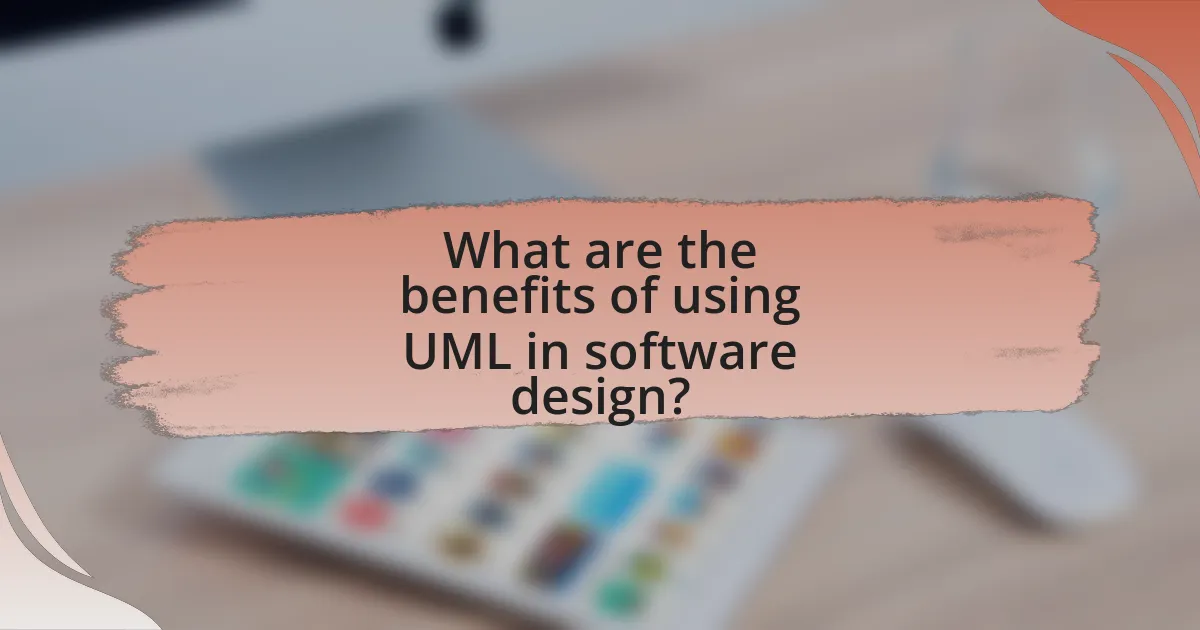
What are the benefits of using UML in software design?
The benefits of using UML in software design include improved communication, enhanced visualization, and better documentation. UML provides a standardized way to visualize system architecture, which facilitates clearer communication among stakeholders, including developers, designers, and clients. Enhanced visualization through UML diagrams allows for easier understanding of complex systems, enabling teams to identify potential issues early in the design process. Additionally, UML serves as a comprehensive documentation tool, ensuring that design decisions and system structures are well-documented and easily accessible for future reference. These advantages contribute to more efficient development processes and higher-quality software products.
How does UML enhance project management and planning?
UML enhances project management and planning by providing a standardized visual language that facilitates clear communication among stakeholders. This clarity reduces misunderstandings and aligns project goals, as UML diagrams such as use case diagrams, class diagrams, and activity diagrams effectively represent system requirements and workflows. Research indicates that projects utilizing UML experience a 30% reduction in development time due to improved documentation and design clarity, leading to more efficient resource allocation and risk management.
What role does UML play in risk management during software development?
UML plays a critical role in risk management during software development by providing a standardized visual representation of system architecture and design. This visual clarity helps identify potential risks early in the development process, allowing teams to assess and mitigate issues related to requirements, design flaws, and integration challenges. For instance, UML diagrams such as use case diagrams and sequence diagrams facilitate communication among stakeholders, ensuring that requirements are well understood and reducing the likelihood of misinterpretations that could lead to costly errors. Additionally, UML’s ability to model complex systems enables teams to simulate various scenarios, further aiding in the identification of risks associated with system behavior and performance.
How can UML contribute to better resource allocation in projects?
UML can contribute to better resource allocation in projects by providing a clear visual representation of system architecture and workflows, which enhances communication among stakeholders. This clarity allows project managers to identify resource needs more accurately, allocate tasks based on team strengths, and optimize schedules. For instance, studies have shown that projects utilizing UML diagrams experience a 20% reduction in miscommunication-related delays, leading to more efficient use of resources. By facilitating a shared understanding of project requirements and dependencies, UML ultimately supports informed decision-making regarding resource distribution.
What impact does UML have on software quality and maintenance?
UML significantly enhances software quality and maintenance by providing a standardized visual language for modeling system architecture and behavior. This standardization facilitates clear communication among stakeholders, reducing misunderstandings and errors during the development process. Furthermore, UML diagrams, such as class diagrams and sequence diagrams, allow for better documentation and visualization of system components, which aids in identifying potential issues early in the development lifecycle. Research indicates that projects utilizing UML experience a 30% reduction in maintenance costs due to improved clarity and structure in design, leading to easier updates and modifications.
How does UML support code generation and reverse engineering?
UML supports code generation and reverse engineering by providing a standardized visual modeling language that facilitates the transformation of design models into executable code and vice versa. Code generation tools can interpret UML diagrams, such as class diagrams and sequence diagrams, to automatically produce source code in various programming languages, thereby reducing manual coding errors and speeding up development. Conversely, reverse engineering tools analyze existing codebases to create UML diagrams, allowing developers to visualize and understand the architecture and design of legacy systems. This dual capability enhances software development efficiency and improves maintainability by bridging the gap between design and implementation.
What are the long-term benefits of using UML for software maintenance?
The long-term benefits of using UML for software maintenance include improved communication among stakeholders, enhanced documentation, and better system understanding. UML provides a standardized visual language that facilitates clear communication, reducing misunderstandings and errors during maintenance. Enhanced documentation through UML diagrams ensures that the system’s architecture and design are well-documented, making it easier for new developers to understand the system. Additionally, UML aids in better system understanding by providing a clear representation of the system’s components and their interactions, which is crucial for effective maintenance and updates. These benefits contribute to reduced maintenance costs and increased system reliability over time.
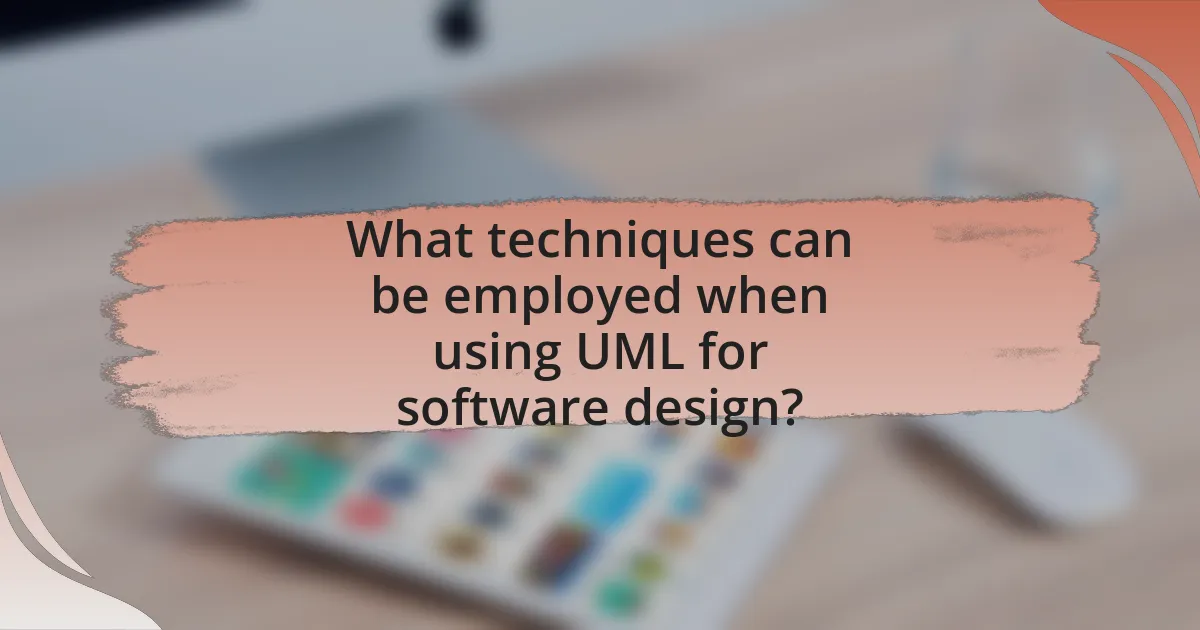
What techniques can be employed when using UML for software design?
Techniques that can be employed when using UML for software design include use case diagrams, class diagrams, sequence diagrams, and activity diagrams. Use case diagrams help in capturing functional requirements by illustrating interactions between users and the system. Class diagrams provide a static view of the system, detailing classes, attributes, and relationships, which aids in understanding the system’s structure. Sequence diagrams depict object interactions in a time sequence, facilitating the visualization of dynamic behavior. Activity diagrams represent workflows and processes, allowing designers to model the flow of control and data. These techniques collectively enhance clarity, communication, and documentation in software design, making it easier to manage complexity and ensure alignment with requirements.
How can UML be integrated into agile development methodologies?
UML can be integrated into agile development methodologies by using it as a flexible tool for visualizing and communicating design concepts without imposing heavy documentation requirements. Agile teams can employ UML diagrams, such as use case diagrams and class diagrams, to facilitate discussions and clarify requirements during iterations, ensuring that all stakeholders have a shared understanding of the system. This approach aligns with agile principles by promoting collaboration and adaptability, allowing teams to adjust models as the project evolves. Studies have shown that incorporating UML in agile practices enhances communication and reduces misunderstandings, ultimately leading to more efficient development processes.
What specific UML practices are beneficial in agile environments?
Specific UML practices beneficial in agile environments include the use of simplified diagrams, such as use case diagrams and class diagrams, to facilitate communication among team members. These diagrams help in visualizing requirements and system architecture, which aligns with agile principles of collaboration and iterative development. Additionally, employing UML for modeling user stories enhances clarity and ensures that all stakeholders have a shared understanding of the project goals. Research indicates that teams utilizing UML effectively can reduce misunderstandings and improve project outcomes, as evidenced by a study published in the Journal of Systems and Software, which found that visual modeling techniques significantly enhance team communication and project efficiency.
How does UML adapt to iterative development cycles?
UML adapts to iterative development cycles by providing flexible modeling techniques that can evolve alongside project requirements. This adaptability is evident in UML’s support for incremental updates to models, allowing teams to refine and adjust their designs based on feedback and changing needs throughout the development process. For instance, UML diagrams such as use case diagrams and class diagrams can be modified iteratively, enabling developers to capture new functionalities or changes in system architecture as they arise. This iterative approach aligns with Agile methodologies, where continuous improvement and responsiveness to change are critical, thus reinforcing UML’s relevance in modern software development practices.
What are the best practices for creating effective UML diagrams?
The best practices for creating effective UML diagrams include maintaining clarity, using standard notation, and ensuring consistency. Clarity is achieved by avoiding unnecessary complexity and focusing on essential elements, which helps stakeholders understand the diagram easily. Standard notation, as defined by the Unified Modeling Language specification, ensures that diagrams are universally interpretable, facilitating communication among team members. Consistency in style and formatting across diagrams enhances readability and comprehension, allowing for easier integration of multiple diagrams into a cohesive design. Following these practices leads to more effective communication and better alignment among project stakeholders.
How can clarity and simplicity be achieved in UML diagrams?
Clarity and simplicity in UML diagrams can be achieved by using standardized notation, limiting the number of elements, and focusing on essential information. Standardized notation ensures that all stakeholders interpret the diagrams consistently, while limiting the number of elements prevents overcrowding and confusion. Focusing on essential information allows the diagram to convey the necessary details without extraneous data, enhancing readability. Research indicates that clear visual communication significantly improves understanding and collaboration among team members, which supports the effectiveness of these techniques in UML diagram creation.
What common mistakes should be avoided when using UML?
Common mistakes to avoid when using UML include oversimplifying diagrams, neglecting to define clear relationships between elements, and failing to update models as the system evolves. Oversimplifying can lead to a lack of necessary detail, which diminishes the utility of the UML diagrams. Neglecting clear relationships can result in misunderstandings about how components interact, leading to design flaws. Additionally, failing to update UML models can cause discrepancies between the design and the actual implementation, which can hinder maintenance and future development. These mistakes can significantly impact the effectiveness of UML in software design.
What tools are available for working with UML?
Several tools are available for working with UML, including Visual Paradigm, Lucidchart, StarUML, and Enterprise Architect. Visual Paradigm offers comprehensive UML modeling capabilities and supports various software development methodologies. Lucidchart provides an intuitive online platform for creating UML diagrams collaboratively. StarUML is an open-source tool that supports UML 2.x and is favored for its extensibility. Enterprise Architect is a robust modeling tool that integrates UML with project management features, making it suitable for large-scale projects. These tools are widely recognized in the software development industry for their effectiveness in facilitating UML-based design and documentation.
Which software tools are most popular for UML diagramming?
The most popular software tools for UML diagramming include Lucidchart, Microsoft Visio, and StarUML. Lucidchart is widely used for its cloud-based capabilities and collaborative features, allowing teams to create and share UML diagrams easily. Microsoft Visio is favored for its integration with other Microsoft Office products and extensive template library. StarUML is known for its support of multiple UML standards and is often used by developers for its robust modeling capabilities. These tools are recognized in the industry for their effectiveness in visualizing software design and architecture.
How do these tools enhance the UML modeling experience?
UML modeling tools enhance the UML modeling experience by providing features that streamline the design process, improve collaboration, and ensure accuracy. These tools often include drag-and-drop interfaces, which simplify the creation of diagrams, allowing users to visualize complex systems quickly. Additionally, many UML tools support real-time collaboration, enabling multiple stakeholders to contribute and review designs simultaneously, which fosters better communication and reduces errors. Furthermore, integration with other software development tools ensures that UML diagrams remain synchronized with code and documentation, enhancing consistency and reducing the risk of discrepancies.
What practical tips can improve the use of UML in software design?
To improve the use of UML in software design, practitioners should focus on simplifying diagrams, ensuring clarity, and maintaining consistency. Simplifying diagrams helps in reducing complexity, making them easier to understand and communicate among team members. Clarity can be achieved by using standard UML notations and avoiding unnecessary details that may confuse stakeholders. Maintaining consistency across diagrams ensures that all team members interpret the models in the same way, which is crucial for effective collaboration. These practices are supported by the fact that clear and consistent UML diagrams enhance communication and reduce misunderstandings in software development projects.
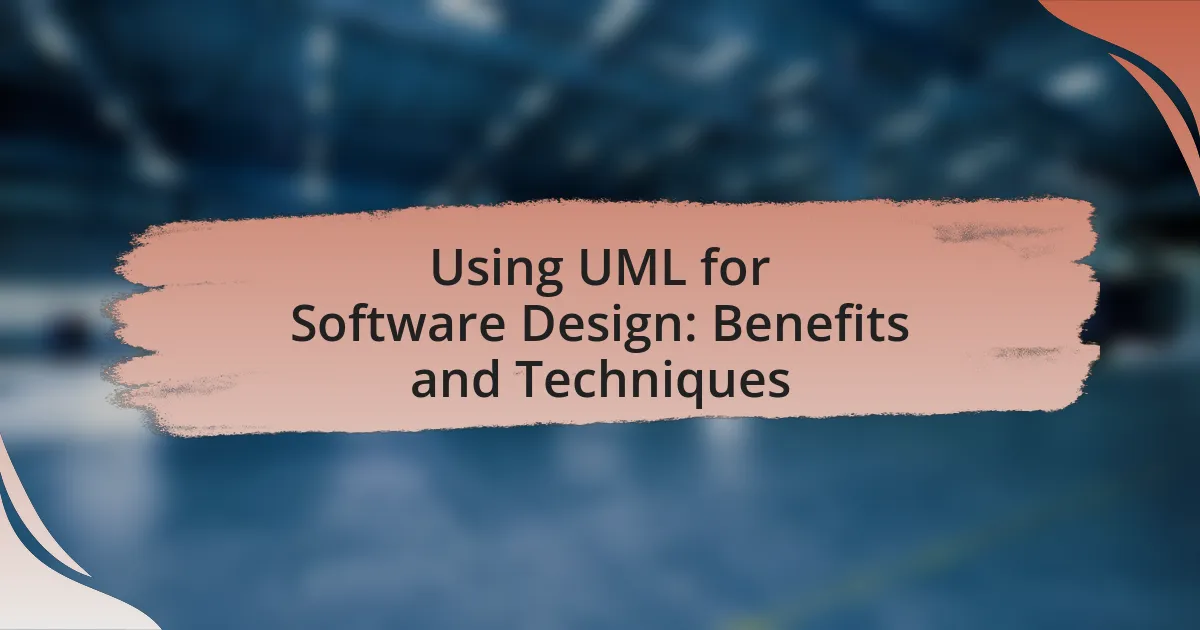
Leave a Reply